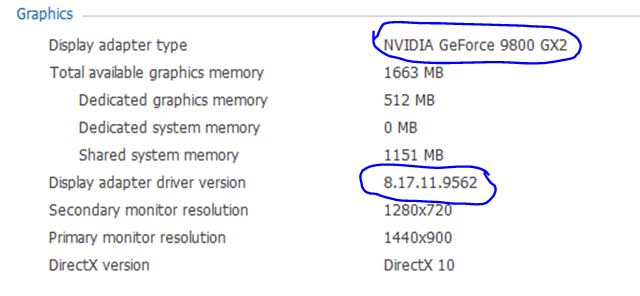New
#1
errors 500 , 501
every thing at default no overclocking , but most of the time when resume from sleeping i get a black screen and these tow errors 500 , 501 before desktop appear and cpu multiplier change from 21 to 20
and my mem cas timing change from what ever i have put manualy to 4 .


 Quote
Quote