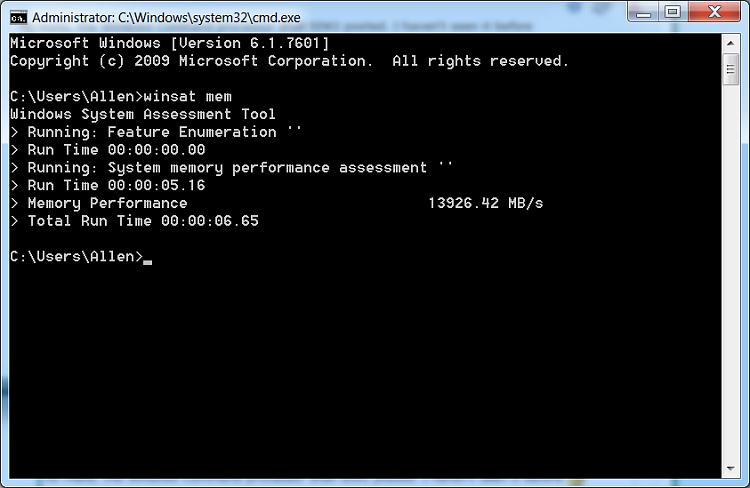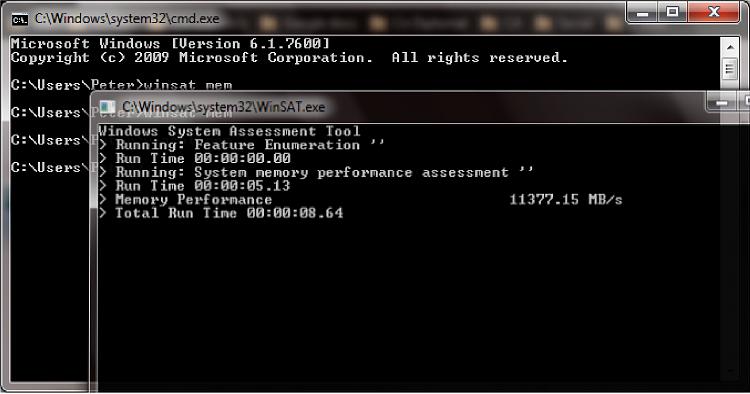New
#941
Just a little...
You bring up a good point, I was wondering if anyone was going to catch that. The timings for this kit are actually 7-7-7-20, but I set them to that in order to rule out memory as a problem with stability. It ran before with the right timings, but I was having some issues getting the overclock stable so I set them higher to make sure that wasn't the issue. To be honest, I completely forgot about changing them back.I'll see if it makes a difference.