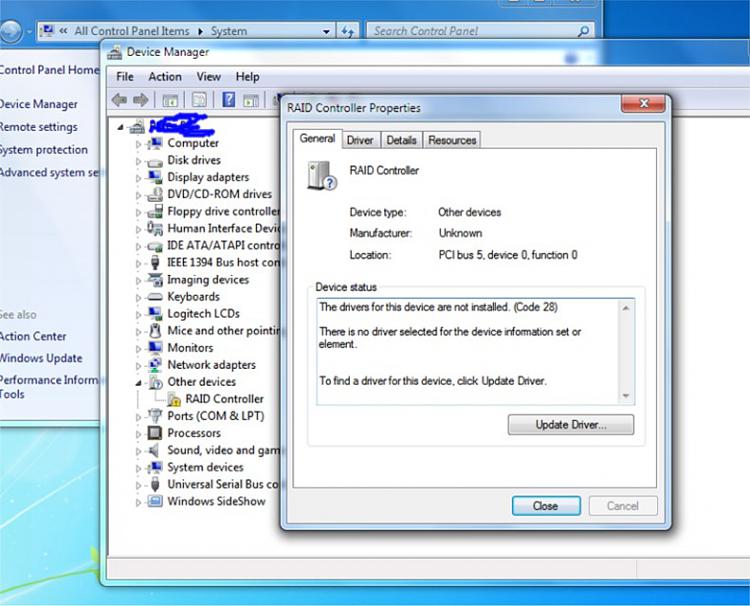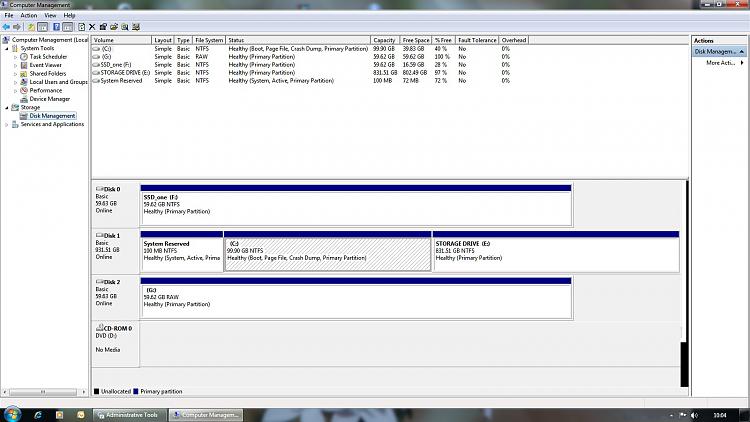New
#11
Huh....well, I noticed on my SSD (TRIM) that recycling the Recycle Bin took a bit of time. I think that's because some TRIM, at least on my Samsung SSD, only do something when you delete a file. But if you haven't noticed the delay before, that theory is kind of thrown out.
How full are your SSDs?


 Quote
Quote