New
#1
Cannot create a new txt file in explorer - please help
I used to be able to do a right click in Explorer and create a new txt file.
I found this feature very handy for quick txt notes.
This option is not available on the context menu in Seven.
What's happened to it?
Thanks,


 Quote
Quote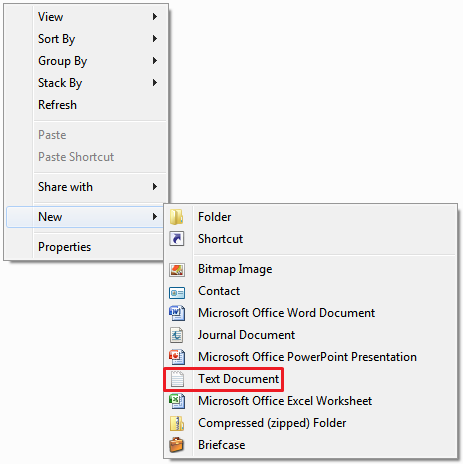
 )
)
