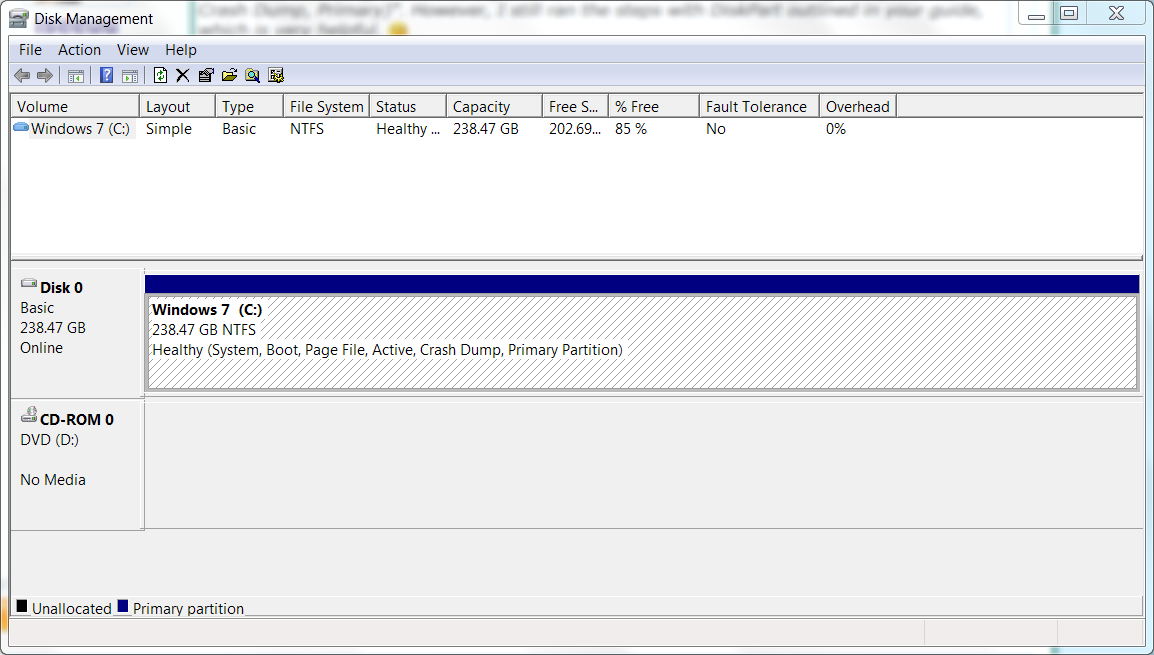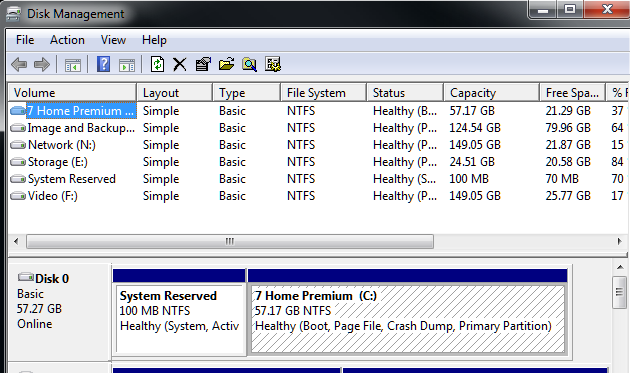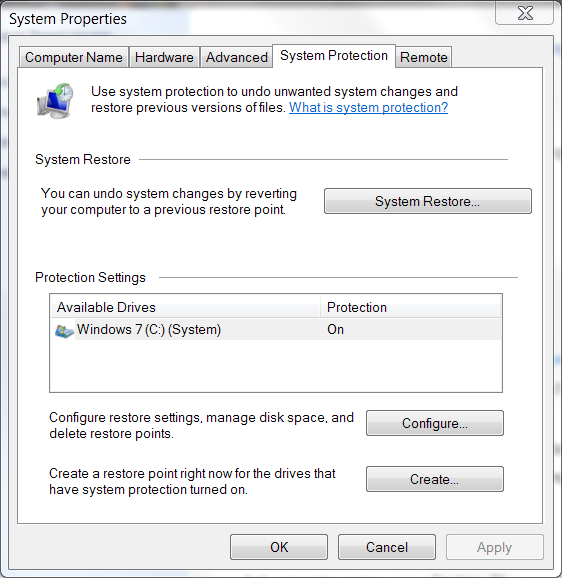New
#1
I aligned my partitions and botched Windows Recovery!
Long story short: I aligned the partitions on my SSD using GParted Live. I tried to boot into Windows and got this error:
It told me to basically do a startup repair from my Win7 DVD. I did so and it fixed it! The startup repair said something about a partition not being found and it was going to edit some Registry entries. It also said it made this backup file, BCD.Backup.0001 in C:/Boot. Found it, it's there. :) But, it fixed it.Code:"Windows failed to start. Blah, blah, blah check your devices. Error: 0xc0000225 Info: The boot selection failed because a required device is inaccessible."
So, I got into Windows and good stuff: decent performance increase. BUT something has happened to that little Windows Recovery Environment that's built into Windows. Like hit F8 and see that first option, "Repair Your Computer". That one. Every time I try to boot to THAT (not Windows!) it spits the old error, the one you see above.
How can I do a startup repair on Windows Recovery Environment, lol?
Current ideas:
sfc /scannow
some partition table editor or something
Any more?
~Ibrahim~



 Quote
Quote +1
+1 I still can't get into "Repair Your Computer": same error.
I still can't get into "Repair Your Computer": same error.