New
#1421
ReBoot Time
-
-
-
New #1423
StalkeR's is great for a HDD. I have only MSE at startup. With an SSD, you don't need all of the startup items. That is the way I normally run my system.
-
-
-
-
New #1427
Cool, let's do it!
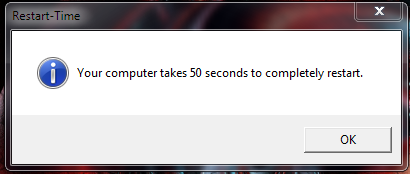
I have a couple of apps on startup and WLM, plus I spent 3 seconds typing the account password, I don't know if it counts that one too
Edit : Actually I just checked and there are 11 apps being loaded on startup, I could probably do some cleaning there and improve my time.
2nd Edit : Ok I removed the password, left only 2 apps running but it only saved 2 seconds, so I guess I can't go better than 48 secs.
I really don't want to waste my time disabling services and tweaking, it's pretty fast and I'm good with it :)Last edited by MdM; 30 Nov 2011 at 21:54. Reason: Added more info
-
-
-
Related Discussions





