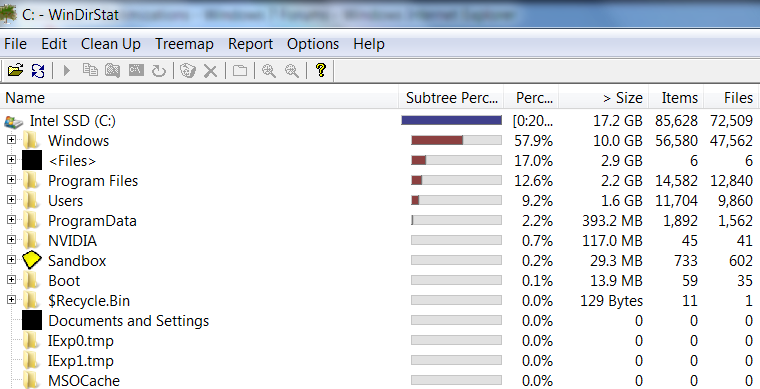New
#1
Windows 7 Optimizations
Bored, Screwing around with Windows 7 Optimizations.
Post yours!
Any will do, I'll start.
Menushowdelay = 1
Start > Regedit > HKEY_CURRENT_USER > Control Panel > Desktop
Find "MenuShowDelay"
Set it anywhere between 1 ~ 1000
Mine is at one, 0 was just way too darn fast.
Matt~


 Quote
Quote