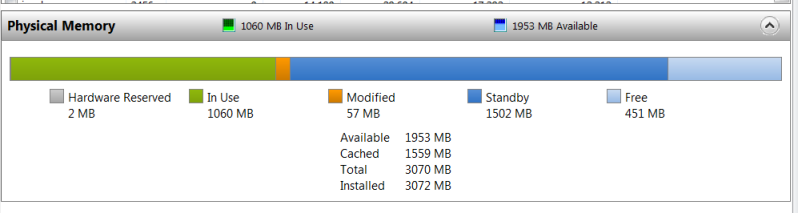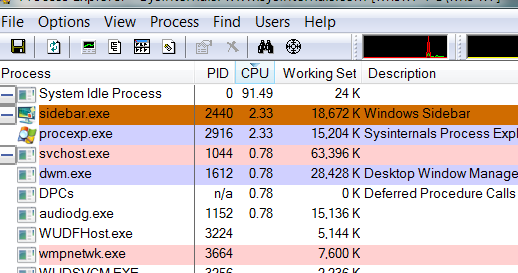New
#1
Physical Memory/CPU Usage showing high
I am using Windows 7, with 4GB ram. My physical memory usage goes high upto 3.5Gig even when i use very less applications.
I have monitored using both Performance Monitor (Perfmon.exe) and Process Explorer.
All applications shows the same including my Task Manager/Wdws Gadgets.
My system is normal, but curious to know the reason.
Attached is for reference
Thanks in advance


 Quote
Quote