New
#1
How hot is your PC?
-
-
New #2
Got any compressed air around? Blow out the case real good and get rid of excess dust. All the heasinks etc.
Might be all there is to it.
Try to get some better airflow.
this is mine at idle ... and its OCd to 3.6 :-/
-
New #3
-
New #4
Here is my image from speccy. It seems that Intel C6 Sleep really helps a lot in making the computer extra cool and thus "faster". =)
I use the graphics media accelerator 4500MHD and my hard drive temperature hovers around 27 C
By the way, bassfisher, I don't get something. How come your speedfan shows -128C? Isn't that degree of cooling impossible?? =.=
To bigseb:
Your computer definitely has an issue with dust or your fan. If you don't want to buy a bottle of compressed air though, you can always remove the cover and remove the dust near the fan manually. I do that all the time =D though doing so might void your warranty.
-
-
New #6
My CPU, (Q9550 overclocked at 3.2Ghz on stock cooling) idles between 32-34 on all 4 cores. My peaks are around 60 at the end of a gaming session.
My video card, EVGA 9800GTX+ runs around 38-40 at idle. Peaks around 65 gaming.
-
-
New #8
All CPU's and GPU's are different. My general rule of thumb is to try to keep the CPU under 65C and the GPU under 70C. Most components handle that without issue.
-
New #9
I've noticed that computers start to get slightly slower as soon as they hit the 50 to 55 degree celcius points. It can definitely withstand more heat but the battery life degradation and performance loss is significant. In addition, that extra heat on a laptop will decrease the maximum capacity for your battery. Lithium ions are susceptible to heat.
-
New #10


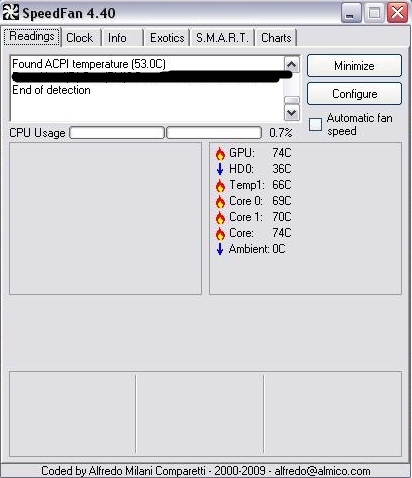


 Quote
Quote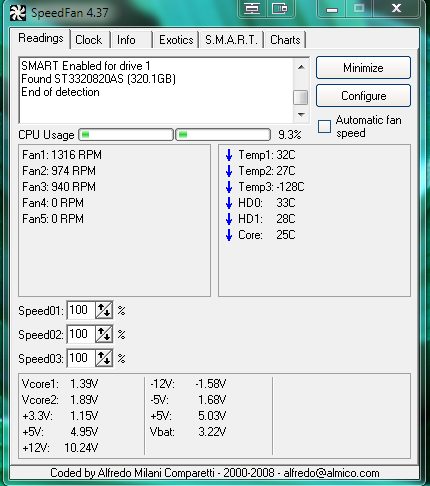
 (in celcius)
(in celcius)