New
#1
50 GB of temp files wont Delete
I did disk cleanup, and it says i have 50 GB in temporary files and when i cleaned it in admin mode, it didnt delete.
Iv tried multiple times and it wont delete.
Any Ideas on how to delete it?
PS: 10 GB of that is the folder in my other topic Random folder cant delete
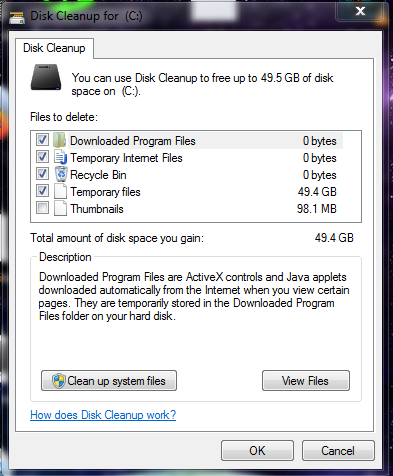


 Quote
Quote