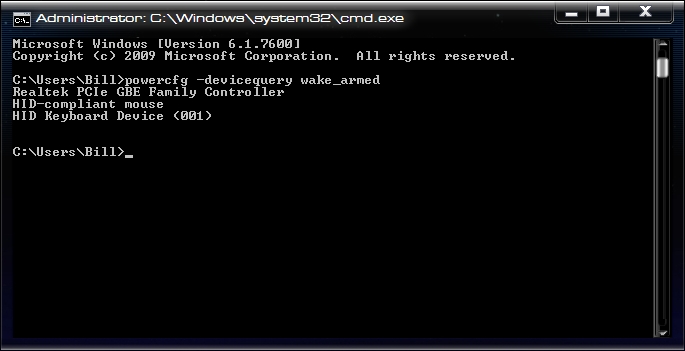New
#1
Asus n61 won't hibernate
Hy I just bought this Asus n61vn laptop as described in my avatar, and i installed win 7 ultimate.
The problem is that I can't make it hibernate on its' own.
I went to power options and set the display to turn off after 20 min,the harddisk as well, sleep after 30 and hibernate after 35. It goes to sleep, but it won't hibernate. I also tried: sleep never, and only hibernate, but it just goes to sleep.
I have power4gear app installed and I went to every power profile and changed it but no result.
I read that it could be the usb stuff plugged in, that are keeping it awake. I went to device manager and stopped them, still it won't hibernate.
I can put it to hibernate from startup menu, or from a shortcut I created using a tutorial, but the biiiip thing won't hibernate on its' own.
What is the reason, and can i somehow fix it? Thanks
Last edited by Jinks88; 28 Mar 2010 at 14:33. Reason: wrote wrong laptop code


 Quote
Quote