New
#21
Windows 7 memory
-
-
New #22
Regarding the usage of PAE for the purpose of expanding Address space - This is governed by the version/licence of the version of windows you have. PAE is required for enabling DEP for security purposes, but MSFT do not allow/support it for expanding address space in consumer versions of the OS. The reason why is (ostensibly) driver (in)compatibility.
It is possible to get around it by hacking your OS's licence in order to trick Windows into believing it's a Server, rather than a consumer, version.
Geoff Chappell, Software Analyst - Viewer
Strongly NOT recommended for home/casual users, because of potential driver issues.
-
New #23
This is old (AGP!?!), and no longer applicable. It was one thing to do that when 512MB video cards were "huge", and anything more than 1GB of system memory was a lot. Quite another when GPUs memory is measured in GB, and typical desktop configurations start at 2GB.
Please refer back to the article I originally linked: For obvious reasons, mapping the entire 1.5GB worth of video ram directly into the address space is not supportable: It has the effect of rendering x86 operating systems unusable because there's no address space left for anything other than hardware.
-
New #24
This from the article I just posted, am I reading it wrong?
Physical Address Extension (Windows)
System Support for PAE
PAE is supported only on the following 32-bit versions of Windows running on x86-based systems:
- Windows 7 (32 bit only)
- Windows Server 2008 (32-bit only)
- Windows Vista (32-bit only)
- Windows Server 2003 (32-bit only)
- Windows XP (32-bit only)
- Windows 2000 Datacenter Server
- Windows 2000 Advanced Server
-
New #25
-
New #26
Kid - As above, Microsoft limit the usage of PAE via licencing. It *used* to be available on the desktop in (pre~SP2, I believe) Win XP. Since then, it's only been used for security purposes on teh desktop. Not as a tool for expanding address space.
So, technically PAE *is* active on a 32 bit system. Just not available for increasing address space. To enable it requires the hack I linked above.
-
Related Discussions

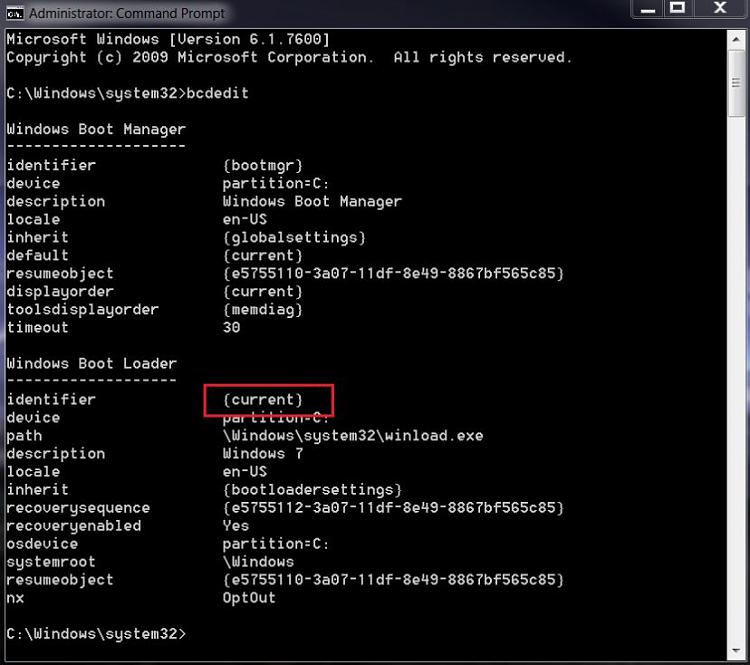

 Quote
Quote