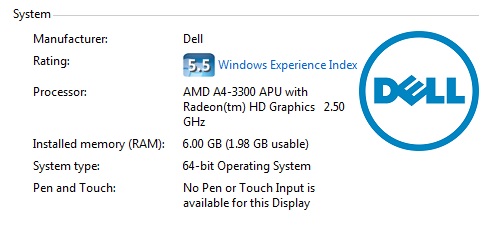New
#21
Had the same problem, 5.5 Usable then 2.0 GB usable.
Wasn't an hardware issue for me, even though a few forums scared me with the bent pins problem, as I just recently installed a new cooler so I figured it was it.. However, I remembered I messed with the Boot Setting in MSCONFIG a few days back.
I could of swear I had it set to 6gb max Memory on boot, but when I looked it said 2gb, so I just unticked the box and clicked ok and restarted.
So that's start > MSCONFIG > BOOT > Advanced Options > Uncheck Maximum Memory


 Quote
Quote