New
#11
As already explained some files are locked while the OS is running.
There have already been some excellent suggestions, but I would also like to add:
Perfect Disk is an excellent defragmenter (and my personal choice)
This one I have found to be the best of all I have tried , both free & paid.
It is not free however, so you must purchase it. but they do offer a 30day trial if you decide to check it out.
It can defragment all of the locked files in a 'Offline Defrag". you can then run again inside Windows with a "Smart Placement" to complete the job if it really bothers you that much, which helps reduce future fragmentation
There may be some free versions that can do this as well, but Im not not sure on that. (Please inform if so, I would like to know)
I do not think that the little bit of system file fragmentation will really impact overall performance however.
But something you can try if it really bugs you and all other options fail.
Also, each defragmenter may show a different amount of fragmentation. This is because how each program sees the files and organize them.
They all have slightly different methods.
In the end, just like the "Whats the best AV Suite" question, defragmenters are a bit the same. They all work well, but it comes down mostly to personal preference.
At least IMHO


 Quote
Quote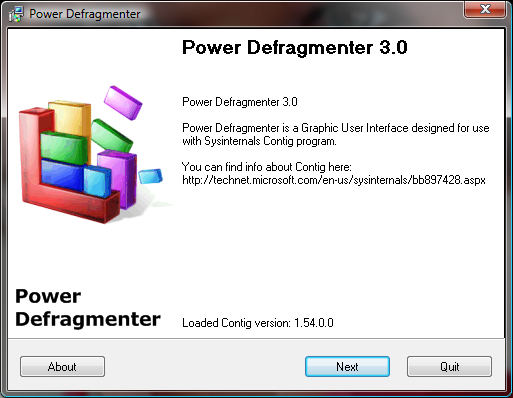
 I've formatted the disk now and now its fine
I've formatted the disk now and now its fine  But Im little bit scared have i done something wrong now that may cause problem in future ?
But Im little bit scared have i done something wrong now that may cause problem in future ? 