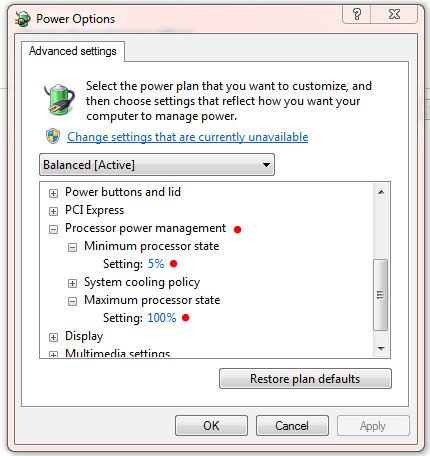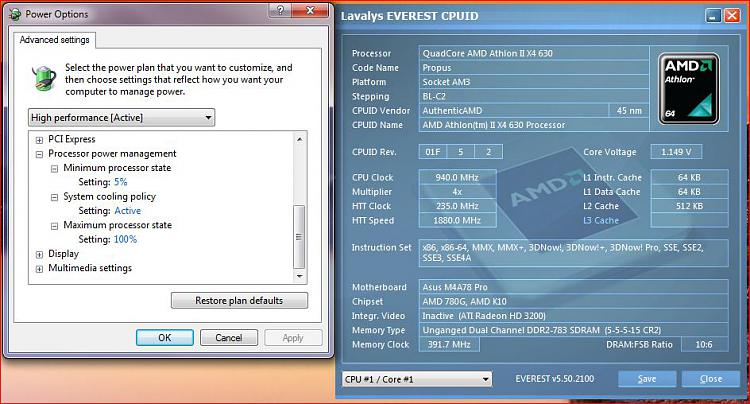New
#1
Does power plan actually affect performance lvl?
If i change my power plan from "Balanced" to "High performance" Should my computer be faster in video converting and in games? Does it actually affect the performace of your computer enought for you to notice it.?


 Quote
Quote