New
#1
Monitor the Energy Power Requirements of Your PC
sourceSome have calculated the amount of CO2 produced by simple Google searches, taking the entire study to the level of finding out the amount of dioxide carbon produced by data centers. The results can be disputed, of course, but whether you like it or not, even your computer contributes to the global CO2 emission.
Few are the users that can tell exactly how much power their computer sucks in. That is understandable since most of us are more interested in the performance of the machine and its accessories and award little importance to things such as power usage. As unbelievable as it may seem, such software ready to give you the numbers in watts and even calculate CO2 emission footprint.
Joulemeter is a simple application created in Microsoft Research Labs designed to measure the energy used by your computer. Its purpose can be extended to calculating the power required by virtual machines, servers, desktops and noteboks. Even individual software running on the computer can be measured in terms of electricity usage as each program comes with specific stress on the systemís hardware components.
Installing the app does not require too much effort from your part. There are no extra programs pushed in, just Joulemeter all way through. It will install as a service on the system and immediately start monitoring the main components of the system that fluctuate in power usage.
Main application window is as simple as can be. It shows three tabs, but only one is of continuous interest to you: the one displaying the power usage statistics. There is nothing scary about it except for the values it draws from monitoring the components. Depending on their current load, the values for the CPU and disk fluctuate in Joulemeter. We noticed that a simple file copy or move operation automatically impacts on the power usage of the disk increasing the watts in the application (proportional with the speed of the job). The same behavior was recorded the moment we started to stress the central processing unit.
On the downside, in the case of the monitor, which is also listed among the recorded power draining components, the program showed the same amount of power usage all way through the tests. This occurred regardless of our changing of the profiles and holding them steady for some good 20 minutes. This comes as a major pitfall in the application as plenty of the monitors today come with sensors that trigger brightness and contrast changes depending on the user set profile or on the bright the room is. You will also be provided with information on the minimum power drawn by the system when powered on.
Besides specific stats broken down according to hardware components, Joulemeter also calculates a total of the watts your station used as well as estimates an average usage which builds up in time. This data may turn pretty important if you want to see the amount of electricity the system requires for your gaming sessions.
Another sort of statistics available in Joulemeter detail the amount of time the computer was in Sleep or Hibernate modes or simply shut down. The time the machine was on is also calculated. For both of these values the time is estimated in hours.
One last piece of information the application provides is the estimated energy usage and the CO2 emission. The first is calculated in kWh while the second in cubic ft. It would be nice to have an option for the metric system, but at this time the program is in alpha stage, so there are still loose ends to be taken care of.
In order to get more accurate data, Joulemeter has to calibrate your machine. The application can do this for three types of systems: desktop, laptop and server (our tests included only the first two options). If you are using a desktop the app requires you to connect a WattsUp meter in order to start calibrating. For laptops things are much simpler as they have to be at least 75% charged to start the testing. Itíll take some time to calibrate all components (battery, monitor and CPU/disk) Ė in our case the entire process was carried out in about 30 minutes.
When tested on a laptop Joulemeter behaved differently than in our previous test on a desktop computer. On the mobile system the application immediately noticed the switch of the power plan and showed decreased energy consumption when the monitor dimmed and increased values when the monitor would run in best performance mode.
The Good
Joulemeter is extremely simple and requires no other settings than calibration in order to obtain more accurate data. It functions as a Windows service so itíll always be keeping tabs on computer activity and show you energy usage and CO2 emissions.
The Bad
Although the application does not really show its early development stage it is in alpha state, which means that the team still has some polishing to do.
The Truth
Even in alpha stage the application does a great job monitoring computer components activity and recording in real-time the amount of energy each of them requires. In this edition there are only a few hardware components involved. Hopefully future versions will make available monitoring of a wider array of components (optical units or peripherals connected to the machine and charging).
NOTE: The application is not in a final stage of development for this version and, as such, it receives the default 3 star rating from Softpedia.

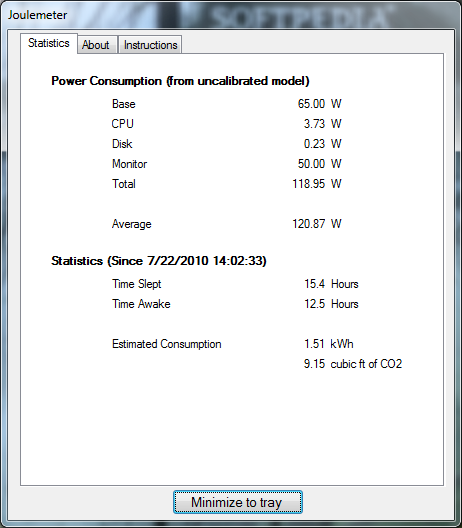
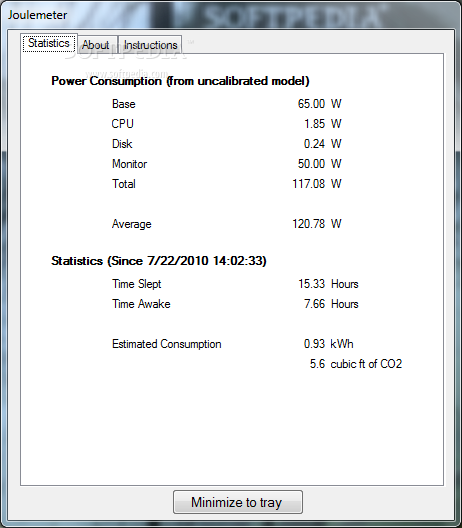
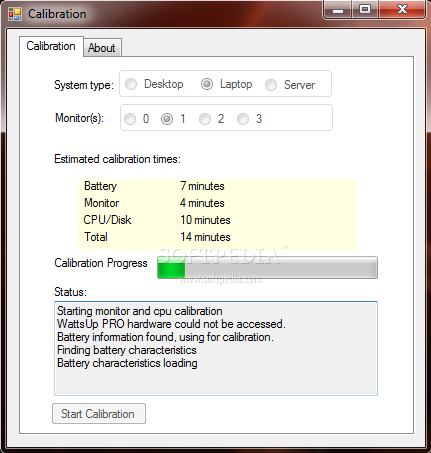

 Quote
Quote