New
#20
Microsoft System Sweeper
-
-
New #21
-
-
Posts : 5 Windows 7 professional, Windows 7 ultimate, windows home server 2011, windows server 2008 r2New #23
Wow, I work in a school and the kids come in all the time with spyware and viruses, am always looking for something new should get a kid in before the end of the week so will try and will let you all know how it goes.
Also on a side note it is good to hear that Microsoft are going to even more ends to stop crap on windows, I find the biggest complaint from kids about windows (bar from not being Mac) are the viruses. Even though windows 7 with a virus scanner and defender has improved things greatly there are still major issues and all of there work helps.
-
New #24
Dell Speedstep
I had the same problem with a Dell Optiplex 745, other 745's worked fine. I compared the BIOS settings and found that the 745 that set the error code had the Speedstep turned on. After turning Speedstep off... no worries program ran fine.
-
New #25
I noticed the mpam-fe.exe file in the root of my drive and thought that looks familiar. It appears to be the Microsoft Security Essentials definitions file. If so you my be able to just download the latest from here > Get the latest definitions - Microsoft Malware Protection Center < and just replace that one file instead of formating your thumbdrive every time you want to update it. I compared the details tab under properties to a definitions file I downloaded today and they are a perfect match. Its mpam-fe64.exe for the 64 bit version.
-
New #26
Nice find Kerry.
In addition though...
When running the Microsoft Standalone System Sweeper Tool again on the same USB flash drive, if the following conditions below are met, the tool will only download definitions (approx. 60MB) and update the USB drive without reformatting it.
The USB flash drive has Standalone System Sweeper previously installed on it.
The Microsoft Standalone System Sweeper Tool version that was used to create the bootable USB flash drive the first run is the same as being used for the second run.
Files on the USB flash drive are not damaged or missing (the tool will verify that).
-
New #27
I'd like to join in the thanking whoever tried the beta of the Microsoft Standalone System Sweeper Tool!
I will pass your comment to support Airbot - thanks.
Britton, the drive letter of your mounted USB drive, nor the drive letter of your already installed operating might different when booting off the USB drive create by the tool.
Hope that helps.
Bonnie24, your error is not related to having run wrong configuration as Brink suggested. Since this is on beta and not fully supported yet, we'll try to have a look at it soon but I can't commit to anything.
Also, please make sure you are using the latest release of this beta, as downloaded from Microsoft's connect site.
Thanks borg6. I'll pass this bit of info to support.
Please note that this is not an official support forum for the Microsoft Standalone System Sweeper tool. Solutions to issues with Microsoft products can be found here.
The information I provided in this post is relevant for version 1.0.856.0 of the tool.
I just happen to pass through this forum and providing assistance out of good will.
I'd like to thank you all for trying out Microsoft's beta release of this tool - it's greatly appreciated.
This tool's official beta page can be found at Microsoft's Connect site.
Thanks,
Guy Arad.
-
New #28
 I have to admit, I just downloaded it to play with and didn't read though all the documentation. I also downloaded the latest versions for the Safety Scanner, Malicious Software Removal Tool, and MSE definitions, at the same time. Otherwise I probably wouldn't have noticed the mpam-fe file. I was thinking it would be kind of hard on your flash drive if it formated it every time you updated it. Looks like Microsoft thought of that too,
I have to admit, I just downloaded it to play with and didn't read though all the documentation. I also downloaded the latest versions for the Safety Scanner, Malicious Software Removal Tool, and MSE definitions, at the same time. Otherwise I probably wouldn't have noticed the mpam-fe file. I was thinking it would be kind of hard on your flash drive if it formated it every time you updated it. Looks like Microsoft thought of that too, 
-
New #29
I just downloaded the x64 bit version to a USB drive. I have 3 hdds, 2 with Windows on and a whole drive with Linux Mint on. So I press F12 once "only boot choice" and choose either my Windows Drive or Linux.
When I tried to boot the system sweeper USB stick nothing happened for a while-black screen-and then Linux booted. Hey ho.
Related Discussions

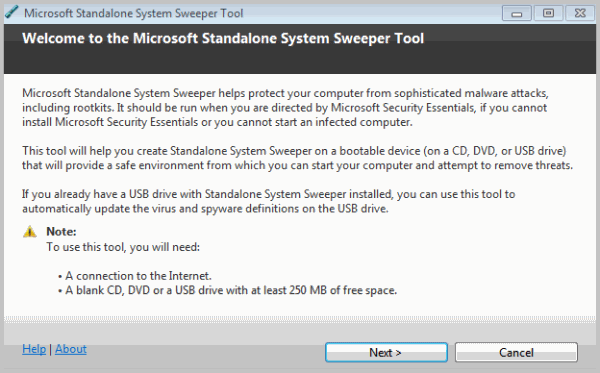

 Quote
Quote