New
#10
Microsoft Security Essentials Client Update Package - KB2754296
-
-
-
Posts : 5,605 Originally Win 7 Hm Prem x64 Ver 6.1.7600 Build 7601-SP1 | Upgraded to Windows 10 December 14, 2019 Thread StarterNew #12
I'm not having the problem danny had, but in downloading MSE just in case, I have noticed the File version is 4.1.522.0, and the Product version is 4.1.0522.0.
If you download MSE you can find it under properties >details tab.
NoN, guess what?
WU ran an MSE update on me, and I think I match yours now.

-
-
New #14
Think I'll give this update some time to un-confuse itself, I don't feel like potentially diagnosing an update gone awry at the moment. :P
-
Posts : 5,605 Originally Win 7 Hm Prem x64 Ver 6.1.7600 Build 7601-SP1 | Upgraded to Windows 10 December 14, 2019 Thread StarterNew #15
While you are certainly within your rights to hesitate in upgrading MSE, I would think it prudent to do so now.
Some questions:
- I presume you have Windows Updates (WU) set to check, but let you decide?
- Do you already have the Client update in your list of available updates?
Some thoughts:
- Your present version of MSE should continue to accept the Anti-Virus Definitions (AVD), but if you wait too long you may start to see AVD update failures in your Update History.
- If you do decide to update you may want to un-install MSE first before updating, that helped in danny's situation.
- I did an over-the-top, and within a few hours with a new update to MSE's AVD, MSE straightened itself out.
- I have tried searching for a plausible reason for the confusion, but haven't had any luck so far, so I'm going to contact our resident malware expert (Jacee) to see if she can shed any light on this.
-
New #16
1. Negative. I have Windows Update set to manual, I hate automatic updates of any sort (barring AV definition updates out of neccesity from their nature).
2. No clue, I haven't bothered to check. I probably wouldn't have known there was a client update for MSE if it wasn't for this topic. :P
1. Yeah, if I start to get update failures I'll grab the new client. If nothing else, that'd be a good sign I gave enough time for MSE to un-confuse itself. :P
2. I'll keep it in mind, as I recall MSE was very tidy about cleaning up after itself anyway.
3. Good to know.
4. Information is always good, here's hoping he can shed light on this seemingly minor issue. :)
As the old saying goes, don't fix what's not broken. Normally I'd grab updates like this ASAP, but if there are some issues at hand then I'm not one to go in and "fix" (and potentially break!) something that ain't broke in the first place.
-
New #17
I was a bit young at that time but:
May 1977:
Bert Lance believes he can save Uncle Sam billions $ if he can get the government to adopt a simple motto: "If it ain't broke, don't fix it." He explains: "That's the trouble with government: Fixing things that aren't broken and not fixing things that are broken."
Your computer isn't a government. it is a machine that needs to be maintained whatsoever!Last edited by NoN; 30 Sep 2012 at 14:02.
Related Discussions

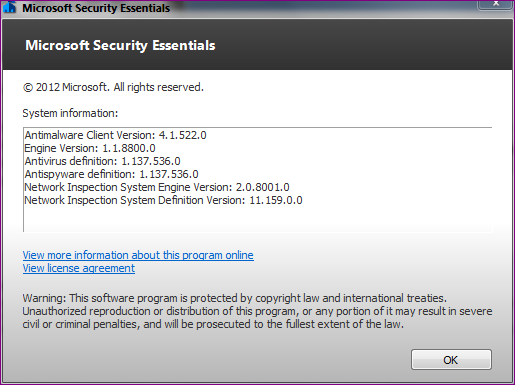

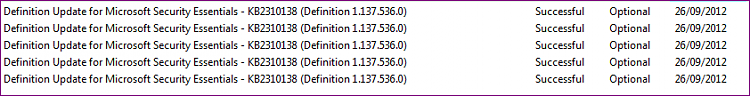
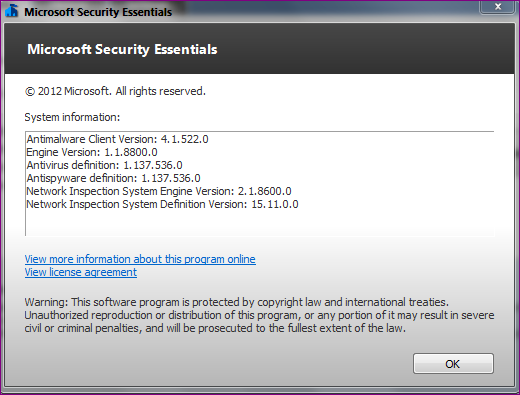

 Quote
Quote