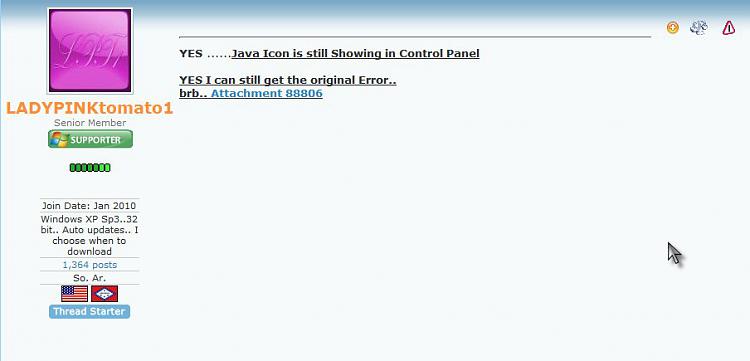New
#41
Java.. Windows XP Sp 3
-
-
New #42
NEW Control Panel Screen shot.Attachment 88803
JavaRa.. after I just ran it...note pad info.. Attachment 88804Last edited by LADYPINKtomato1; 10 Aug 2010 at 12:13.
-
New #43
Java Isn't showing up in Control Panel or Revo-Uninstaller.
Just completed running CCleaner .
YES .. just checked the Control Panel .. Java Icon ..ERROR is still happening.
-
New #44
Wow, so the java icon isn't showing in control panel icon list? Your attachment isn't working for me.
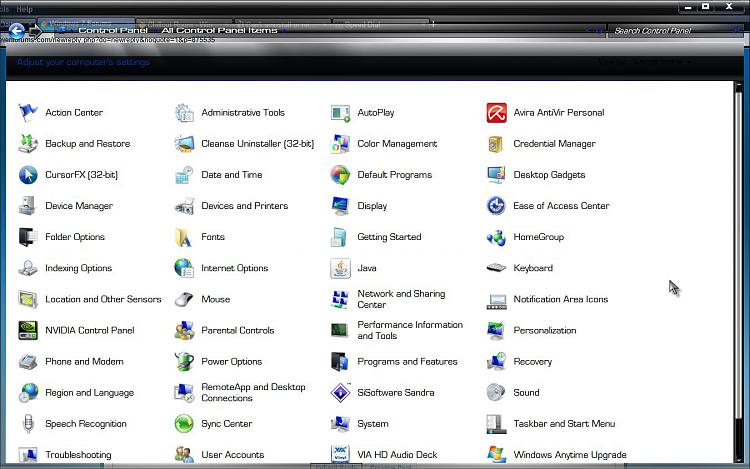
But it was before?
Let's try something, see if you can open regedit, and navigate to the key that gave the original error
HKEY_LOCAL_MACHINE\SOFTWARE\JavaSoft\Javaruntime Environment\1.6.0_21
It's looking like we went backwards, and you don't even have the icon to click on to get the original error?
A Guy
-
New #45
YES ......Java Icon is still Showing in Control Panel
YES I can still get the original Error..
brb.. Attachment 88806
-
New #46
A Guy can you see that screen shot above of the Original Error?
that's part of my Control Panel Above showing... see the Icon (Java )
-
-
New #48
Sorry that's the last screen shot I took after running .. CCleaner.
I'll go do a fresh one now.
-
New #49
Attachment 88808
Just made this Screen shot of my Control Panel and the Java Error.Last edited by LADYPINKtomato1; 10 Aug 2010 at 12:13.
-
New #50
OK, that is the original error, it hasn't changed to _21 which I'm assuming you actually have installed now. Did you try this?
Let's try something, see if you can open regedit, and navigate to the key that gave the original error
HKEY_LOCAL_MACHINE\SOFTWARE\JavaSoft\Javaruntime Environment\1.6.0_21
A Guy
Related Discussions


 Quote
Quote