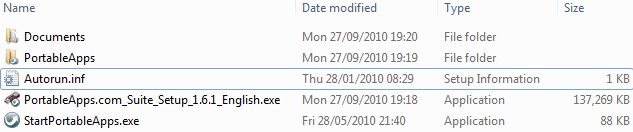New
#1
portableapps?
I downloaded PortableApps.com Suite and PortableApps.com Platform | PortableApps.com - Portable software for USB drives on my Windows 7 pc and it latched onto my J download directory and no one can get rid of it can someone help me uninstall it please


 Quote
Quote