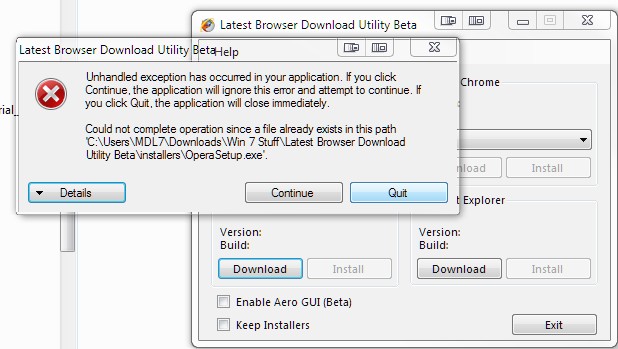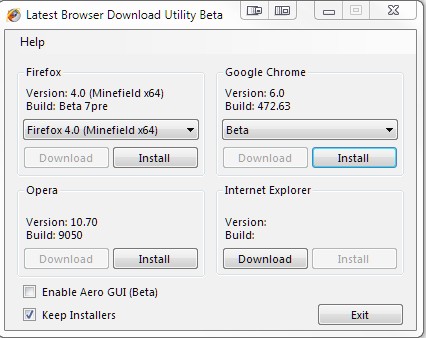New
#1
Browser Download Utility
Description
This is a tiny portable application is designed to help users download browsers quick and easy. Perfect for those who reinstall Windows a lot, or like to test browsers a lot.
(screenshot)
Release Candidate Now Available!
Changelog
• Application name changed to Download Browser Utility.
• GUI revamped.
• More bug fixes than we can remember.
• More options added (show all browsers regardless of OS/Architecture).
• Added more browsers.
• Changed the coding from .NET 4.0 to .NET 3.0.
Known Issues
• Browser builds and versions will not auto update themselves. (Working on)
Please inform me of any bugs that may occur via private message or posting on this thread.
Last edited by Dark Nova Gamer; 11 Oct 2010 at 17:25.



 Quote
Quote