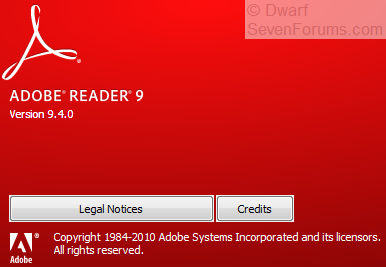New
#1
Can't install Adobe Reader
I had Adobe Reader 9.3 installed, but it was uninstalled as part of my trying to install Adobe Reader 9.4, which won't install. I successfully downloaded the Adobe download manager in Firefox, but at the end of the Adobe Reader installation, I get two messages. Both want me to verify that I have access to the directory ProgramData\Adobe\Acrobat\9.0\Replicate\Security\Directories\acrodata; and ProgramFiles (x86)\Adobe\9.0\Reader\plug_ins\annotations\Stamps\Words.pdf.
In the first case, I have nothing in the Security folder. In the second case, I have nothing in the Reader folder.
I press ignore for both, but then the only option is to cancel.
I tried this process again with both my firewall (Windows 7) and antivirus program (AVG) disabled. Still didn't work, same error messages.
I tried this in IE, but it won't let me download files unless I install the Google Toolbar and make IE the default browser. I don't think this is a browser issue, though.
How can I get Adobe Reader 9.4 successfully installed?
Thanks.


 Quote
Quote