New
#1
Programs
Hi,
Is there a plugin like in macintosh, where you click on "programs" and a mini box shows all of your programs? I would like to have this in my taskbar.
Hi,
Is there a plugin like in macintosh, where you click on "programs" and a mini box shows all of your programs? I would like to have this in my taskbar.
Try winpatrol
Make a system restore point first in case you do not like it..
It can be used as malware protection too.
Hi,
I actually meant this:
http://www.blogcdn.com/www.tuaw.com/...9273891723.jpg
Is there that for windows?
you mean this, right??? first, download rocketdock, install it... then download stack docklet in crystalxp.net , if you finish download stack docklet, copy it at C:\Program Files\RocketDock\Docklets (see at the picture) , next, run rocketdock as admin, left click at rocketdock in desktop(see at the picture), add item, stack docklet(see at the picture), afterwards, configure it..(see at the picture)...
That's the thing I want indeed. But, I want it not in my dock. I want it right in my taskbar.:) is that possible?
.... i have no idea... better use it at dock
...
Personally. I prefer Windows built-in Quick Launch Toolbar. Takes less space and resources than any dock, is easy to modify. Quick Launch - Enable or Disable
Kari
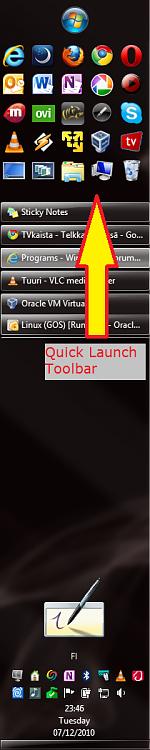
Chrisna, that's EXACTLY what I want!!!! I don't think there's a problem if my taskbar is beneath?