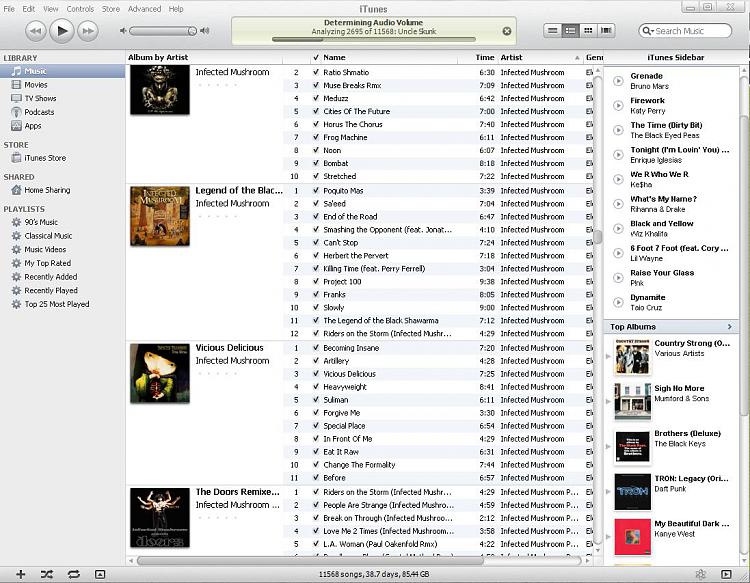New
#1
The iTunes question......
I've pretty much decided that after my recent increase in work hours that it is time to treat myself to something, and I'd like to pick up a 32GB 4th-gen iPod Touch. However, I've seen enough posts regarding peoples' issues with iTunes on Windows machines, in various forums, that I'm a little leery of it.
I've had a pretty good streak of not having any problems with my computer, and I would like to keep that going.....so iPod owners out there, anything specific to watch out for? I know I would need the 64-bit version....I guess basically I'm asking if I am worrying needlessly or not....lol. I tend to over-think things sometimes, and this may well be one of those times.


 Quote
Quote