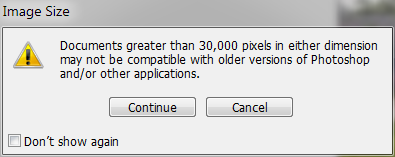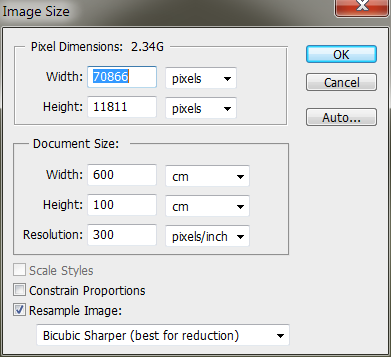New
#1
Photoshop 6 win 7 professional 64 bits
I got a problem when i try resize a picture on Photoshop 6 to 600x100cm and i got a message "Could not complete the move command why the result would be too big"
im already work with big pictures before and i never got that message.
can some one pls help me


 Quote
Quote