New
#21
That should cover it pretty much:
http://en.wikipedia.org/wiki/Master_boot_record
http://en.wikipedia.org/wiki/Windows...tartup_process
That should cover it pretty much:
http://en.wikipedia.org/wiki/Master_boot_record
http://en.wikipedia.org/wiki/Windows...tartup_process
yeah i've read those articles, but i still don't really get it, i was hoping somebody would answer my specific questions directly, and point out where i've gone wrong.
using reflect to back up the mbr, doesn't restore the bootloader. true?
if true, what does backing up the mbr do?
maybe i need to read the articles again...
You do not backup the MBR, but you can restore it. It's the 512 byte boot sector at the beginning of the disk. The Bootmanager is something different. It is e.g. in the little 100MB active partition. It manages the various (or only one) operating system(s) in the system. And I don't want to confuse you with GRUB. - LOL.
When the PC is turned on a stable power supply is detected and then the BIOS starts the boot process. The BIOS looks to the first 512 bytes of the boot device (generally your HDD) for further information. This is the Master Boot Record (MBR). Two main components are some initial boot code at the beginning (x86 assembly code) and a partition table towards the end which gives information about the four allowable partitons on the disk.
Historically it was only given space for four partitions. My MBR is the first screenshot. It marks one partition as active.
The MBR passes control to the active partition and the Partition Boot Record (PBR) or boot sector, which loads the boot manager (bootmgr) located on it's partition. Also on this active system partition is the Boot Configuration Data (BCD) which provides information on where to go next. Typically it will point to something like C:\windows\system32\winload.exe which finally loads the Windows operating system. The BCD could also have a pointer to another operating system partition (eg. XP) in a multi boot environment.
The PBR, bootmgr and BCD can exist on their own primary active partition (the 100MB system reserved) or can be rolled into the one partition C: containing the operating system. But then C: must take on the multibooting BCD role as well.
So the boot sequence is:
BIOS --> MBR (inc partition table) at start of disk --> [ PBR (at start of active partition) --> Boot Manager (Using BCD) ] --> C:\windows\system32\winload.exe
[....] Key elements of 100MB system reserved for booting
Again here is the Hex of the MBR and the Hex of the first part of the PBR.
To get the PBR Hex I mounted a macrium image of the 100MB system reserved and opened it with a Hex editor.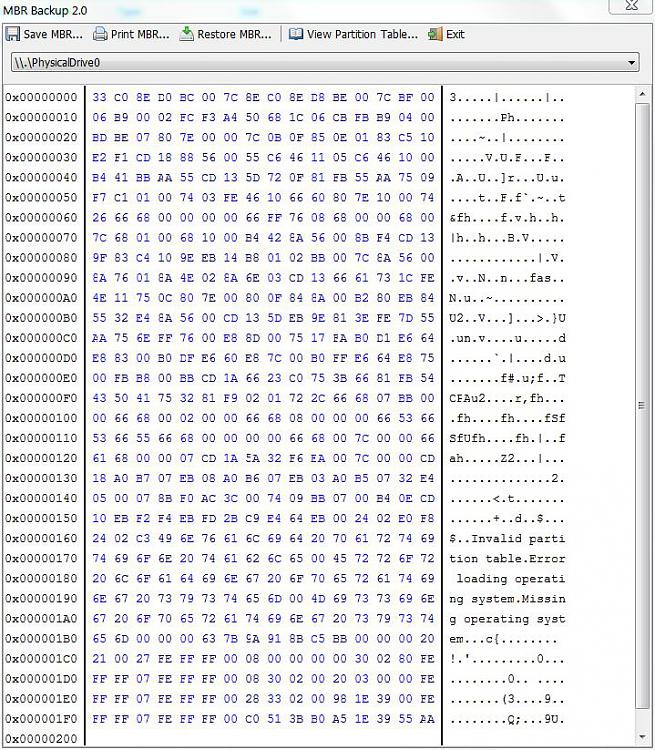
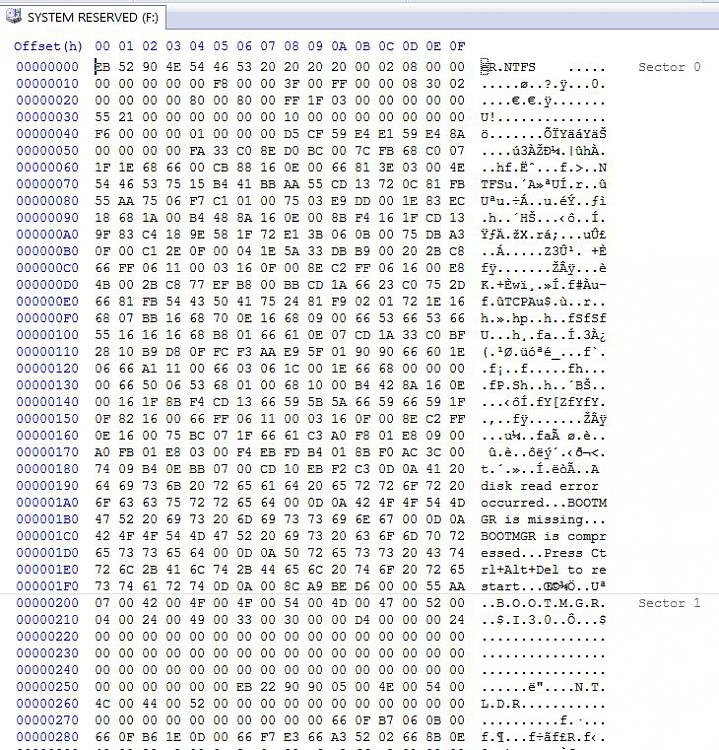
Great job mjf!
Even I could follow your detailed explanation.
Just ask WHS about my little or no knowledge of computer's.
WHS,
You are just being too kind!
I know less than nothing compared to most here in 7 forums but I have learned a lot from the likes of you and others.
We all learn from each other. Everybody has some specialty where he/she excels. Without the forums, I would know very little about PCs. But the best is to be among friends.