New
#1
Nitro PDF Reader 1.4.0.11 released
Create PDF files, comment and review, save PDF forms, extract text and images, type text directly onto the page, and more. Nitro's new free PDF reader takes the key features that you want in a PDF reader, a familiar interface, and smooth functionality and combines them into an eminently usable program that doesn't get in between you and your documents. Nitro has turned the free PDF alternative business model on its ear by providing you with a smart selection of watermark-free editing, drag-and-drop PDF creation, and tabbed PDF reading.

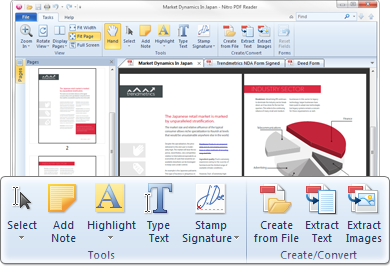
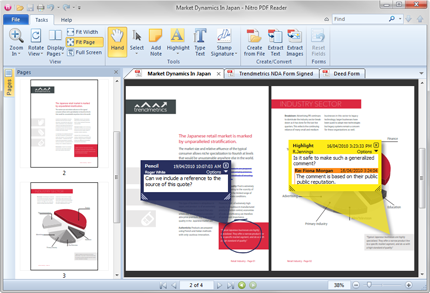

 Quote
Quote