New
#1
7-Zip "Issue"
Well, this is a small issue, but is there a way I can change what the Icon for what the file associated with it looks like? Like if you have a .RAR File, and it's default program is WinRAR it has a Books for it's default icon, but if you associate them with 7-Zip it looks like a white paper.
As I said, is there anyway to change what that looks like? I'd like for it to look like the actual 7Zip Icon instead of the white paper with a mini 7Z icon.
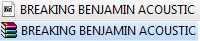
Last edited by Dwarf; 11 Feb 2011 at 09:59.


 Quote
Quote