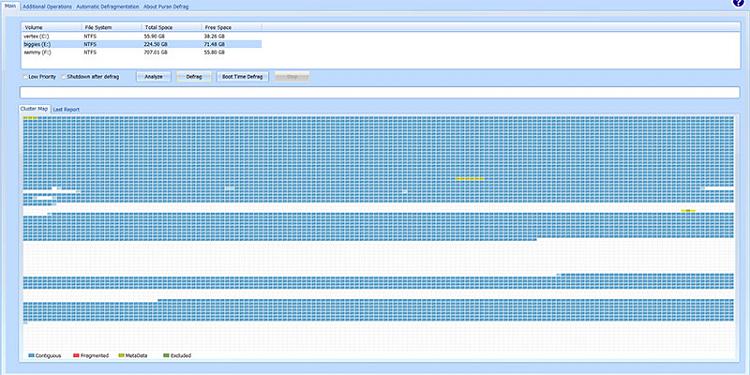New
#11
Wow, I may be in Defrag nirvana but the new Puran defragger is somehow filling all of the empty spaces in all 3 of my HD partitions. I've never seen this before.
Can some others try this too to see if this is really happening as it appears. It may be some kind of breakthrough.


 Quote
Quote