New
#1
Roboform Free Version
I have used the free Roboform on several computers and never had an issue.
Since clean installing Win 7 after a crash, I can not get Roboform to "Auto Save". I contacted Roboform and they gave me several suggestions which I followed, none of which solved my problem.
In IE8 under "Manage Addons" everything concerning Roboform is enabled:
I was wondering if anyone had any suggestions to get "Auto Save" to work?
Also is there any free programs similar to Roboform that I could use?
Thanks very much

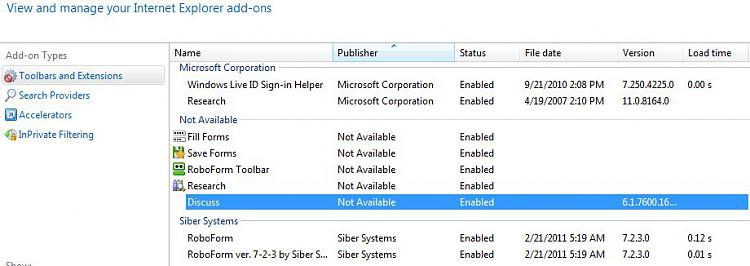

 Quote
Quote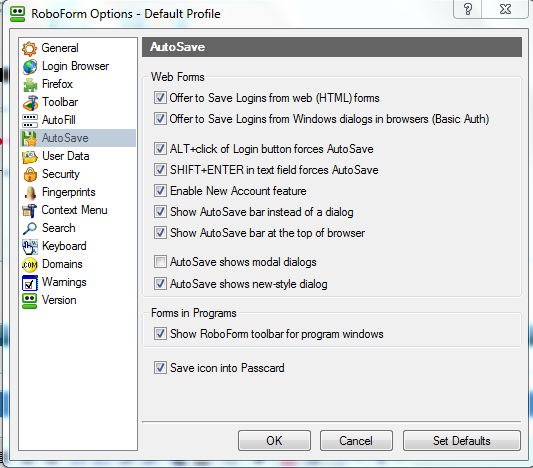

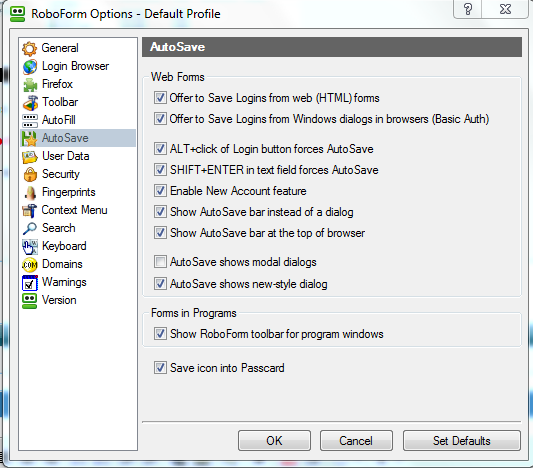
 .
.