New
#1
"Windows cannot find program" Error
Hi guys, I have really enjoyed utilising this site over the last 6 months and thought I better sign up seeing I need your help this time, as I cannot find a solution on my own!
I have been using this particular program since 2005, on XP, Vista and now Seven without a problem up until a few weeks ago. Now when I attempt to start the program I get this message pop up
I have tried totally deleting the program and all its traces left behind and reinstalling, ensuring I have admin rights, as well as compatability options to no avail.
I am stumped and as I use this program nearly every day I am currently having to use a virtual machine running xp to use it at great convenience.
Any assistance in fixing this problem will be greatly appreciated and will try all suggestions offered to me and get back to you! I have filled in as many ssystem specs as I can in case it helps
Cheers for now

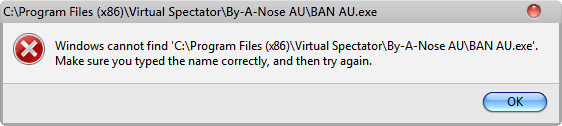


 Quote
Quote