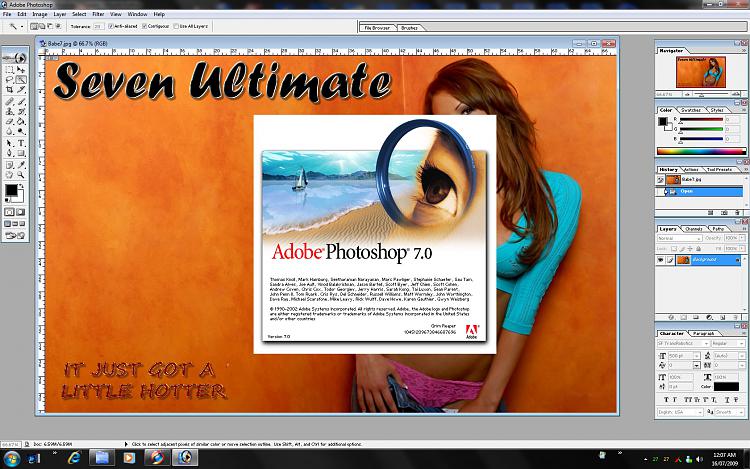New
#1
Paint shop pro 7
Greets!
When trying to set psp7 as default program for, say, a jpg.... when clicking to open the .jpg, or when right clicking and saying open with, I get
Any idea how to remedy this? I have tried setting compatibility to xp and running as admin but it does not help.C:\Windows\INSTA:~1\[D6DEO~psp7.exe
The NTVDM CPU has encountered an illegal instruction.
CS:0df8 IP:01cb OP:ff ff 00 ff 00 Choose 'Close" to terminate the application
BTW- i'm using the RC 7100


 Quote
Quote