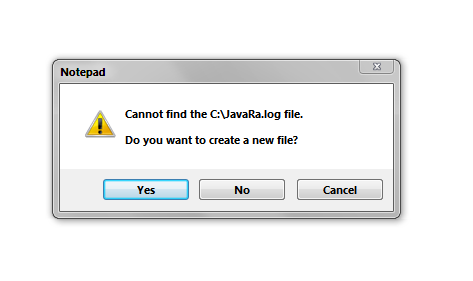New
#1
JavaRa: Java Cleanup and Other Tools
Just finished updating Java on our home machines and thought I'd mention this little gem for anyone who's not come across it before...
JavaRa (freeware) is little standalone executable that removes old and redundant versions of the Java Runtime Environment (JRE), as well as providing a convenient way to change other Java behaviors and settings.
You can see what it does in the following screenshots;
The program creates a log file C:JavaRa.log each time it runs which is then displayed to the user. Otherwise nothing is written outside of the installation folder.
System Requirements: Win2K, WinXP, Vista , Win7
Dependencies: Administrator rights
Simply download the ZIP archive and extract to a folder of your choice- then launch JavaRa.exe.
JavaRa is currently being taken over by the developer of CCEnhancer, though you can visit the original authors site here.
As always be sure to create a restore point before making any major changes to your system.
That said I've been using this for years without any issues at all.

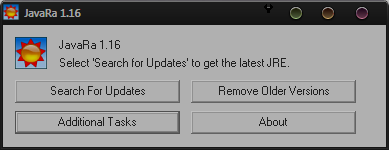
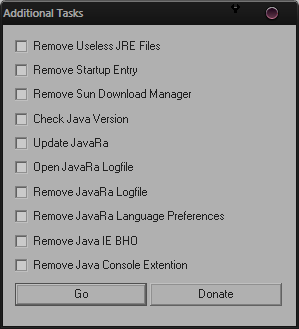

 Quote
Quote