New
#1
Did MS patches (May) break rmvb support in MPC?
Why are media players so difficult to setup?
Setting up Windows is "a piece of cake", compared to the codec nightmares involved in media players (also unlike Windows, Linux & Graphics programs, I haven't seen any decent websites on the subject).
Did MS Patches in May break rmvb support in MPC-HC?
Yesterday I tried to play some rmvb files using Media Player Classic - Home Cinema (MPC-HC).
I know that the files are good because I can play them using Real Player and via a network-linked "movie dock" (and until recently I could play them on my PC).
This problem is present on my XP SP3 and Windows 7 installs.
The video plays perfectly, but no sound is available.
I receive the following message:
I tried the following, to no avail:
- installing the latest version of K-Lite (604 full and 607 patch) and Real Player.
- installing Real Alternative (that wouldn't play sound or video on my PC - initially).
- Internet search solutions, including deleting some Reg Keys.
- re-imaged my HDD using my backup from after May's Patch Tuesday (I foolishly deleted my April OS backup files.
).
I do have some earlier backups, but its a bit of a pain to replace the partitions and then have Windows and multiple programs start screaming for their updates.
Did the patches in May delete/disable codecs that were on my PC?
Has anyone else experienced this?
Does anyone know how to fix this problem?
Does anyone know a good site, that explains how to set the 1000s of codec/media player options?
Thanks in advance. :)
Last edited by lehnerus2000; 19 Jun 2010 at 06:23. Reason: Correction



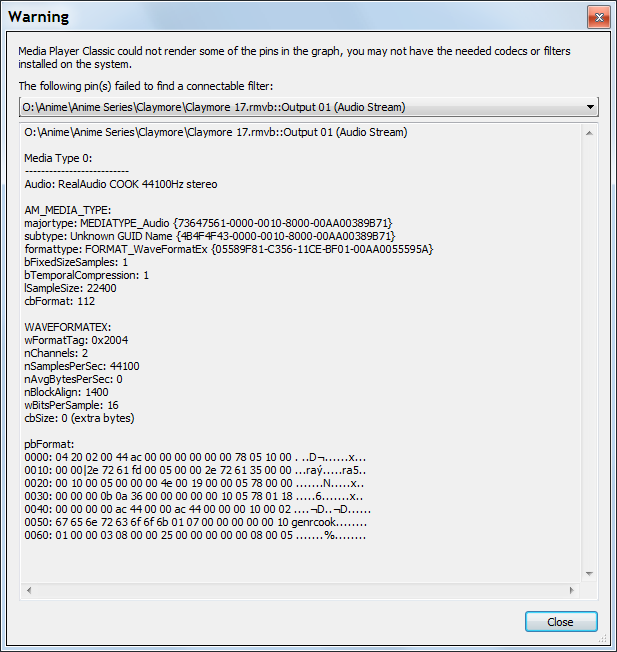

 Quote
Quote