New
#1
nod32 HUGE diagnostics folder (15gb)
-
-
New #2
Looks like Eset is running some diags either user-set or preconfigured and saving the logs in that folder. I wonder if those .dmp files can be opened in a debugger, although they are too large to be uploaded here. Suggest you back them up to an external, delete them from the hard drive, then contact Eset for info. I wonder if that sysinspector feature is responsible for this. Also, look around in the settings for anything useful.
-
New #3
Looks to me that you have taken off the log (directory size) limit. What is the latest / oldest file date in there?
-
New #4
-
-
New #6
-
Related Discussions

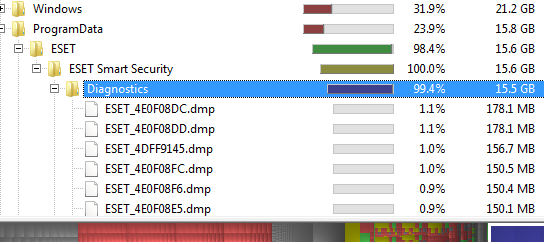

 Quote
Quote