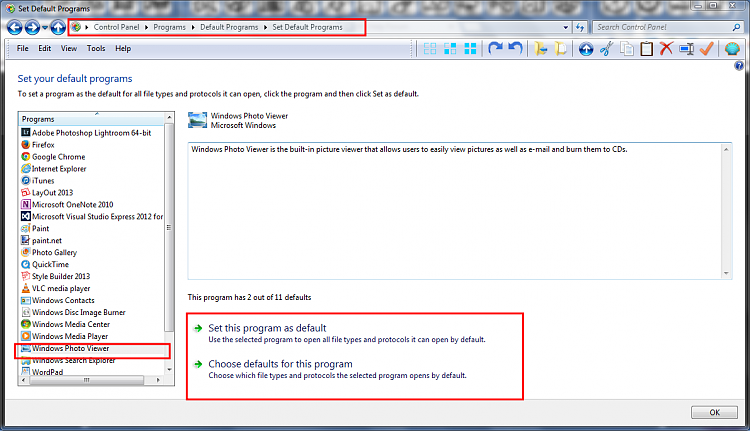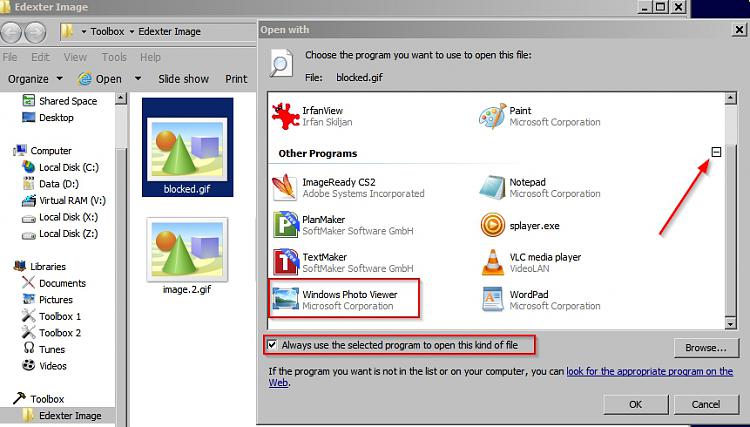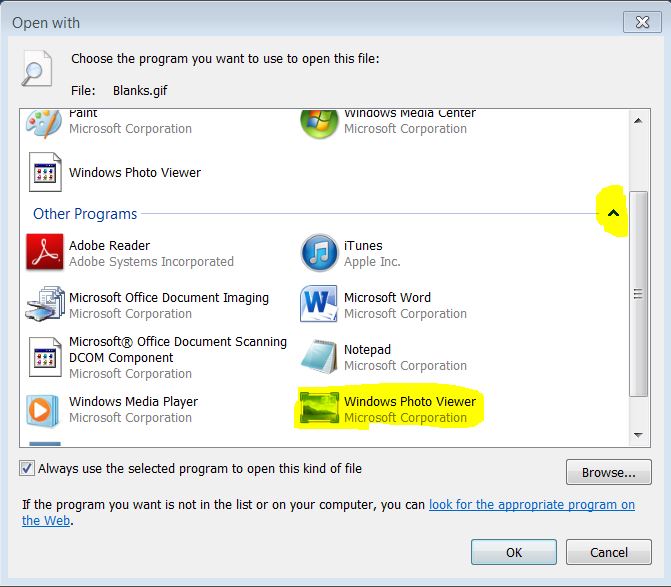New
#1
Where is the windows photo viewer default location?
Where is windows photo viewer (the application .exe file) located by default on windows 7 64 bit?
I am trying to set it as the default program to open certain picture files because an essential program I run needs those specific file associations to be made or it will not work. But every time I try to set windows photo viewer as the default program, windows asks me to browse for the application, and it is nowhere to be found on the computer (although I know it is installed and runs perfectly fine). I have tried preforming searches within the computer and just cant find the .exe file I need, someone please point me in the right direction.


 Quote
Quote