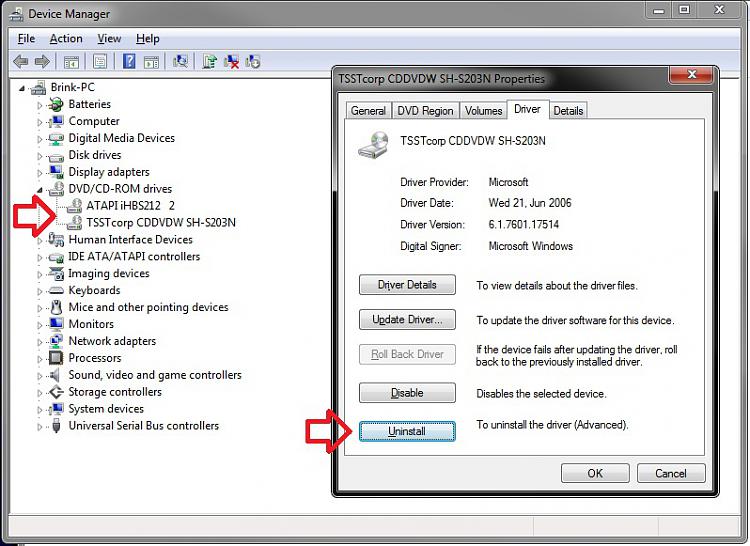New
#1
Poweriso error -104, 98669b5c
Hi there,
I am a newby, i have just bougth a laptop with windows 7 on and i am trying to cut an iso file to cd. I have tried with poweriso 4.7 and it keeps giving me error -104, 98669b5c, it barely even starts and then gives the failure. I am frustrated cause i don't know what it means. I have a brand new cd, i have uninstalled and downloaded a new version of poweriso and reinstalled. I know my dvd writer is working. Please help, what am i doing wrong?


 Quote
Quote