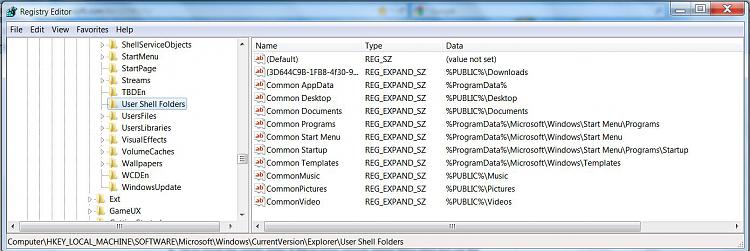New
#1
Error "Could Not Access Network %APPDATA%
Error "Could Not Access Network %APPDATA%
This has been a pain. I have tried to install many programs & get this error.
Why don't Microsoft fix this error Or at least a method to correct it that takes a registry hack.
Now I can't use Nokia OVI suit because of the error. All my data on my cell phone is undownloadable!!!
What is the answer??


 Quote
Quote