New
#1
Wise reg cleaner - caution
-
-
Posts : 2,899 Windows 7 Ult x64(x2), HomePrem x32(x4), Server 08 (+VM), 08 R2 (VM) , SuSe 11.2 (VM), XP 32 (VM)New #2
hello SIW2
me and a few members here have warned on using registry cleaners...
none of these are are compatible with W7
thanks for the follow up though...
-
New #3
Strange,
It found the same thing for me as safe to delete, but Windows 7 would not let it delete that entry though. I have Wise running as administrator to. I have already added it to the exclusion list though.
Thank you,
Shawn
-
New #4
Hi Darkassain,
You're right to bring that up.
For those of us who like to live dangerously - and some of us do - just thought I'd point it out.
Shawn - I didn't have it to set up to run as admin under properties , if that makes any diff.
SIW2
-
New #5
SIW2,
I would not think it would. If anything, I would have thought that having it run as administrator would allow it to delete the entry.
-
Posts : 2,899 Windows 7 Ult x64(x2), HomePrem x32(x4), Server 08 (+VM), 08 R2 (VM) , SuSe 11.2 (VM), XP 32 (VM)New #6
SIW2 are you running without UAC??
that might make a difference
and you are completely right about the registry cleaners (use at your risk....)
had ccleaner and trashed my vmware image....
thankfull i clicked (i think it was persitence in the vmware HDD properties..) so it dindnt save anything...lol
-
New #7
Hi,
UAC is on.
I always have the app. do a backup before deleting anything - then there's system restore - then there's my backup images of the partition ( I keep them up to date ) - and there's always the install disk as a last resort.
For the benefit of anyone else reading this - if you are going to use an app. that deletes reg. entries , or shortcuts, etc. suggest you take similar precautions.
Shawn - i just tried it again.
I gave it Run as admin. under the properties for the .exe.
I launched it with one click from the Taskbar. It allowed me to delete the entry again.
I always check before deleting anyway - I had deleted that suspicious one deliberately to see what would happen.
While we're on the subject, you can get Glaryutilities Pro, free if you d/l and install in the next 12hrs from here
Giveaway of the Day - free licensed software daily. Today: Glary Utilities PRO 2.9 - Glary Utilities Pro offers numerous powerful and easy-to-use system tools and utilities to fix, speed up, maintain and protect your ...
I might make that a general post as well so more people see it.
SIW2
-
-
New #9
Oops, I think I just posted it under General discussion - as it's only free if you get it today.
Do move it if you think it should be somewhere else.
SIW2
-
Related Discussions

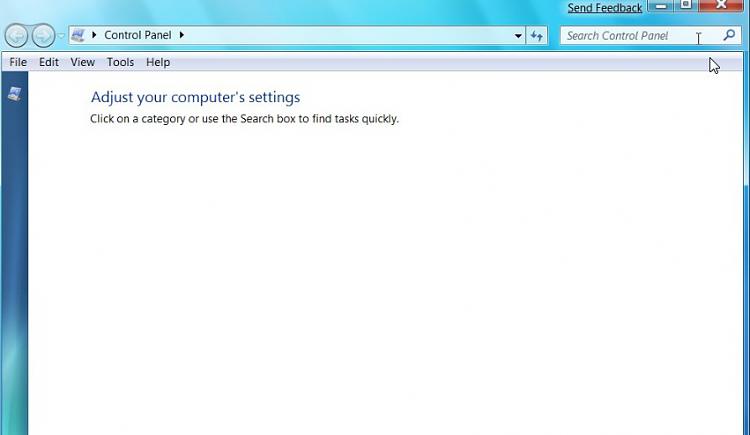



 Quote
Quote