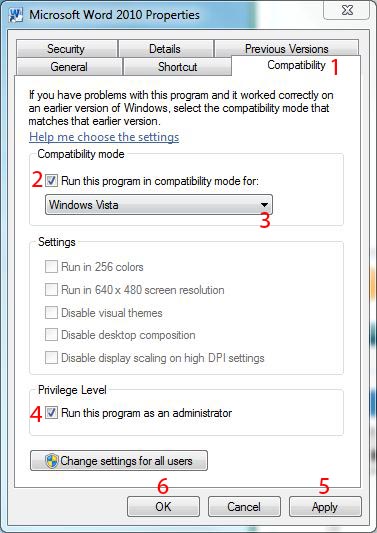New
#1
What is Windows 7 doing behind the scenes
Hi, I have a very old program called Hemera Photo Objects volume 2. The company doesn't exist anymore (I think they were out of business even before vista)
Anyway, I do still use the program, so I tried loading it on windows 7 home premium. The program installs actually 2 programs, Hemera photo objects and some other part of the program I never use, called Photo font maker. After install Photo font maker opened and worked fine, but Photo objects gave error messages and said it couldnt open due to parameter problems.
From the start menu I right clicked on the program and it gave me an option to test compatability thru some windows 7 troubleshooting thing. It had you fill in a question or 2 regarding what operating system the program last ran successfully. It had an option to try and fix the problem, and low and behold after being prompted to try and open the program in the wizard...It opened correctly.
It did say however that it was not compatable with windows 7.
So now each time I open the file I get a UAC dialog box (do you want to allow unknown program to make changes) Program name is PO.exe (I think this is the photo objects start file) I say yes and it opens...
My only question is should I be concerned with any issues since windows seems to be allowing me to open the program, but did say in the troubleshooting wizard that it wasn't compatable with win 7, and just out of curiosity, what did window 7 do behind the scenes (trouble shooting wizard) to allow me to open it? - Carl


 Quote
Quote