New
#1
Do I need all visual C++ runtimes installed or just the latest one
The question is in the title,
I know they are not taking up any significant ammount of space but I'm wondering if all these are needed, I'll send a snip just incase i'm the only one with lots, although i'm sure i've seen a similar number of these distributions on other systems.
Will the latest version be backward compatible with software trying to use the earlier librarys?
If removing I supose I should keep both the latest 32 and 64 bit versions.

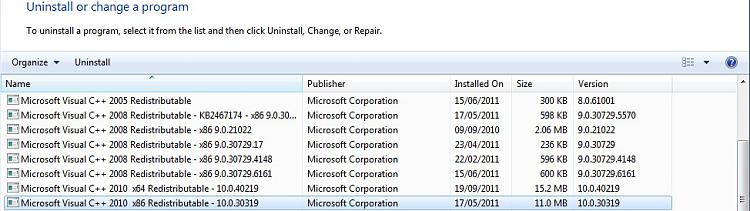

 Quote
Quote