New
#21
Regain a lost drive using Test Disk - An Illustrated Guide
-
-
New #22
we're assuming you know how to burn a bootable of disc of UBCD: download of ISO is here Ultimate Boot CD - Download the UBCD and also there is a link for making bootable stick if your system does not have a cd/dvd drive. let us know if you need help with these steps. the checksum is listed at the upper part of the page, the iso mirrors at bottom. you have enough of a 'discovery' there that I think you'll get your files off ok without having to apply format to the drive
-
New #23
For the limited purpose of running TestDisk or PhotoRec, one need not necessarily create a UBCD or a Live CD. ( I do not know which version of TestDisk these will have.)
The OP can create a DOS bootable pendrive using Rufus v1.1.7 without FreeDOS Support - 154 KB (only MSDOS) Rufus - Create bootable USB drives
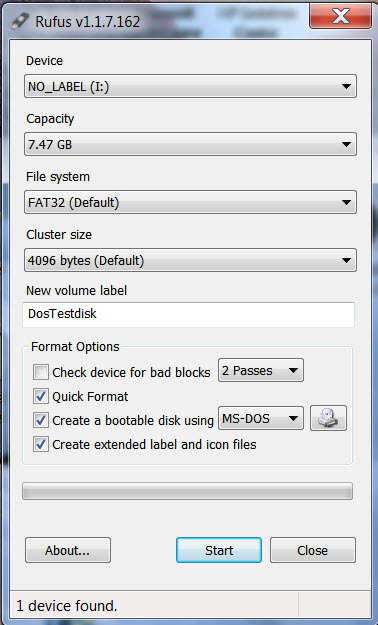
Then download the current stable version of TestDisk 6.13 for DOS/Win9x, http://www.cgsecurity.org/wiki/TestDisk_Download extract the contents to the root directory of the pendrive, boot from the USB pendrive (using the one-time boot menu) and at the command prompt type testdisk.exe and press ENTER to run it.
Note: If extracting the TestDisk.zip puts the contents to a folder like TestDisk6.13, all files there could be selected and moved to the root directory of the pendrive.. At the end of it the bootable DOS TestDisk pendrive should look like this:

( I have created the bootable DOS TestDisk pendrive, run it and checked it on my system. The OP should select the correct drive shown by identifying it by its capacity.)
-
New #24
@sibbil
I ran the WD diagnostics, had my Passport scanned, and it has passed both Quick Scan and Extended Scan. But I think something is wrong, both Quick and Extended scan didn't even take 1 sec to finish, the scanning were so fast...


Last edited by thisisrealmark; 05 May 2012 at 05:15.
-
New #25
It doesn't seem like it's accessing the drive correctly. A quick test should take a number of minutes to run, the full test around an hour or so depending on the size.
When I've used it with external WD drives it also shows SMART data accurately, whereas in your case it shows a "?" in the SMART column.
I would suggest downloading UBCD (link posted a couple times already in this thread), burn to a CD, boot from it and see how it sees the drive. UBCD contains the DOS version of the WD diagnostics program. It also contains Seagate's Seatools diagnostics that you should try.
Testdisk and photorec are on UBCD too, so you can check how they see the drive in that environment. The version number is almost current; one minor version number behind.
-
New #26
Free Partition Recovery Software - Recover Deleted FAT/NTFS/HFS/HFS+/HFSX/Ext2/Ext3 Partition in Windows and Mac OSX.
I also have a WD drive that failed. My problems/symptoms are an exact mirror of yours. Try the above link from EASEUS and let us know the result. My result was negative.
-
New #27
how to use UBCD
can i have a tutorial on how to use UBCD? thank you in advance.
@torre- i have not use EASEUS. i'll try it later.
-
New #28
What, exactly, do you need help with?
Have you downloaded and burned the UBCD iso to a CD?
Have you booted with it?
-
New #29
i have downloaded and burned ubcd...
and i have also tried booting it..
can i have a tutorial on how to recover my data using ubcd?
-
New #30
"tried booting it"
Did it boot successfully ? Does it recognize your Passport ?
Sibbil will clarify better, but after booting select the WinG (not sure of name) and the PhotoRec option if WinG is not successful. It will give you options for recovery if possible.
Related Discussions


 Quote
Quote