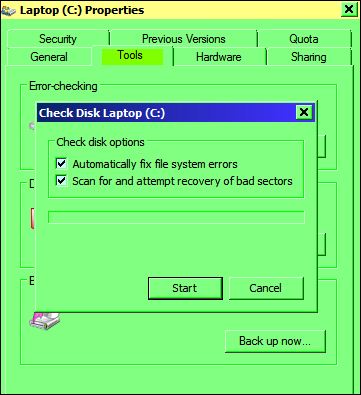New
#1
Any good software to format portable Hard disk
Hey guys does any one know any good software to format portable hard disk rather than windows default.
The thing is There has been bad sector in my hard disk .Its copying and pasting speed get reduces and many of file in my hard-disk are so bad that i am unable to copy it.
Even the movies store in harddisk hangs after some time.
So I am formating my harddisk ...
Please any suggestion to my problem .....
Telll me any good software ... which will increase copying and pasting speed, recover bad sector and etc .....



 Quote
Quote