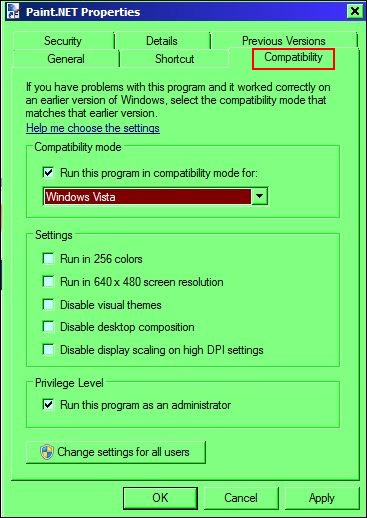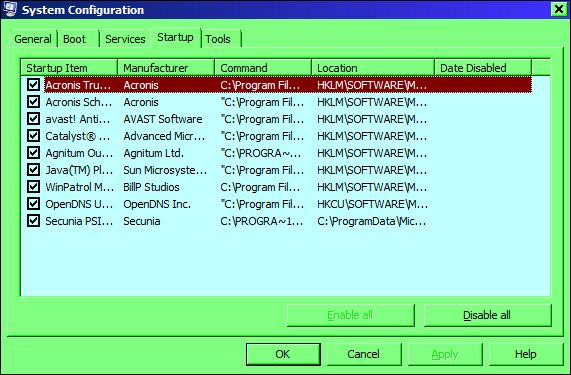New
#1
Program Sets Off Windows Defender At Launch
I have this old program I like to use, Freehand 7 (1995), but no matter what I do in Windows 7 I get the User Account Control Defender Box saying "Do you want the following program from an unknown publisher to make changes to this computer?"
I tried installing the program elsewhere, even in the original Program Files, and also on the top level of the hard drive. I tried running the compatibility program, and adding special permissions, but I could not change some of the settings. In the Windows Defender Tools I tried adding excluded files and folders, putting the application folder and application itself as exceptions, but it still sets off that alert before the program will start up.
The program does not have this problem in Vista.


 Quote
Quote