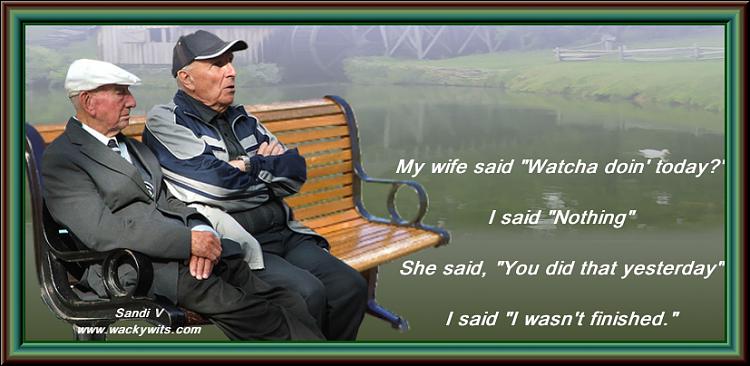Macrium Version 5.0 - Tutorial update
-
![]()
Macrium Version 5.0 - Tutorial update
I have finally updated my Macrium video tutorial to Version 5.0 (I hear you say: it's about time). The Version 4.2 tutorial is still available and linked in the tutorial page.
The main problem I had was the screen capture of V5.0. Due to the faint pastel colors and the small writing on the Macrium pages, it was very difficult to find the appropriate means to produce a halfway acceptable result. I experimented for a week with 3 capture programs and dozens of settings.
I settled for the MS Expression Encoder 4 capture program. But since I had set the DPI to 150% so that you can see things, the cursor was not captured correctly and I had to go without it. I hope it is still clear what I am doing on the screen. I was a bit annoyed by that. A $199 MS program that cannot even deal with such a simple setting is not a good sign of proper program design.
If you have any questions, let me know. Here is the link:
https://www.sevenforums.com/tutorials/73828-imaging-free-macrium.html#post648001
-
-
WHS
If the viewer goes with Quality-720HD setting on the YouTube viewer and Full Screen it looks great on my monitor.
I don't know if I have HD but the tutorial looks great set that way.
Mike
-
I don't know if it's just on my end, but I can barely hear you even with my speakers turned up all the way.
The visual part is good though, nice work!
-
-
1. That is good to hear Mike. How about the sound. Are you having the same problem as Derek.
2. Derek, I am reaslly sorry. I had the mic directly in front of my mouth and it plays loud and clear by me. But let's hear what the others say.
-
Same problem here....................I couldn't hear!
Here's a funny one while we are waiting for others to chime in.
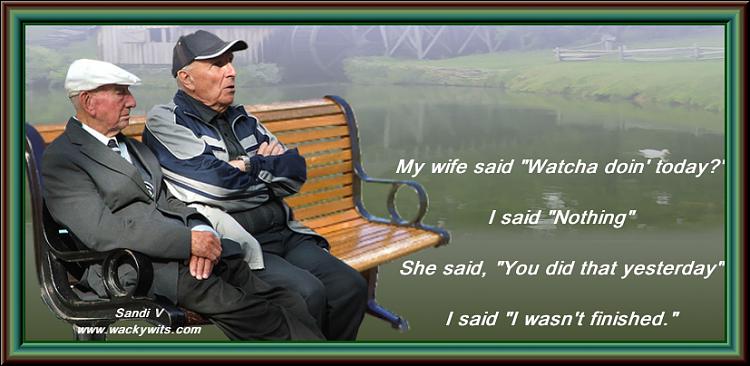

-
1. That is good to hear Mike. How about the sound. Are you having the same problem as Derek.
2. Derek, I am reaslly sorry. I had the mic directly in front of my mouth and it plays loud and clear by me. But let's hear what the others say.
No problem Wolfgang, if it is on my end I'll have something to try and figure out. :)
-
-
For those of you who have trouble with the sound, try this Vimeo version to where I had uploaded it too.
I just tried it out on one of my other systems and the sound on ther YouTube version was loud and clear again. And that was a laptop with the built-in speakers. So I don't know what to say.
-
I can hear fine. I have kinda cheapy Logitech speakers
-
I can hear fine. I have kinda cheapy Logitech speakers
Thanks, I am glad somebody else can hear. I was afraid I was having the same problem as the other day. I made a tutorial on VHD imaging which played the sound fine on my system (from YouTube too), but even on my wife's system there was no sound.
-
Hi Wolfgang,
So after trying the Vimeo link I still get the same low volume, I tried downloading the youtube vid to see if it would be better playing it on my computer instead of the browser, same thing.
I downloaded the wmv file you put in the tutorial as well, and it's the same low volume.
Since this is not happening for everyone, I'll have to try and figure out what's different with my experience.
I didn't want to go off topic in your tutorial so I'll post back here on what I come up with.


 Quote
Quote