New
#11
Need Help with ImgBurn
-
-
New #12
-
New #13
IMO, if the operation fails with different programs (Windows and ImgBurn) it is likely to be a hardware error (e.g. a dirty lens component failure) or low quality media.
- Go to the manufacturers website.
- Search using your drive's model number.
- Remember to get the driver that corresponds to your version of W7 (32-bit or 64-bit).
Last edited by lehnerus2000; 06 Feb 2012 at 03:17. Reason: Additional
-
New #14
Hey guys, I just burned the ISO file successfully using BurnAware! Thanks wanchoo for referring that software
Thanks wanchoo for referring that software 
But I still have to update my DVD-ROM's firmware. Thanks you guys... :)
-
New #15
-
New #16
Be aware anytime you update firmware there's a risk of turning your hardware into a paperweight. I would research it and see if the manufacturer has any way to undo an update or at least get a copy of the firmware that's on there now.
I updated the firmware on a DVD burner but I waited until that release was out for awhile and kept searching for problems. After the release was out for a couple of months and I didn't see any squawks about hosed hardware, then I went for it.
Generally unless there's going to be something improved that makes it worth the risk, I don't update. Certainly not just to "have the latest" code.
Related Discussions

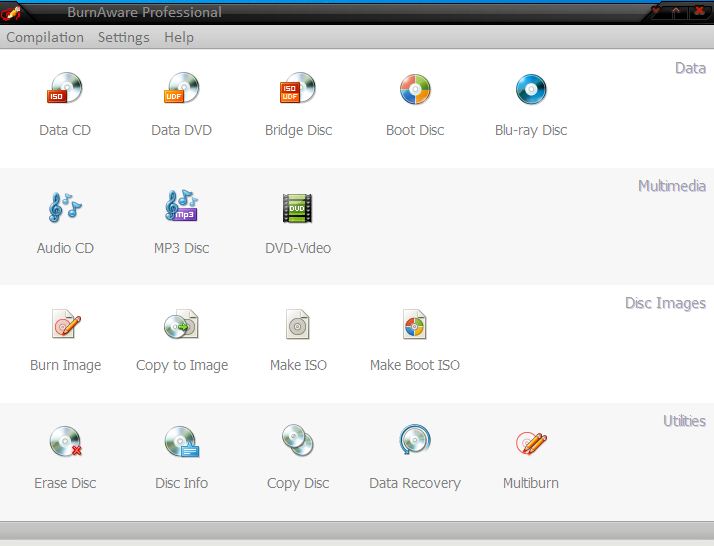

 Quote
Quote