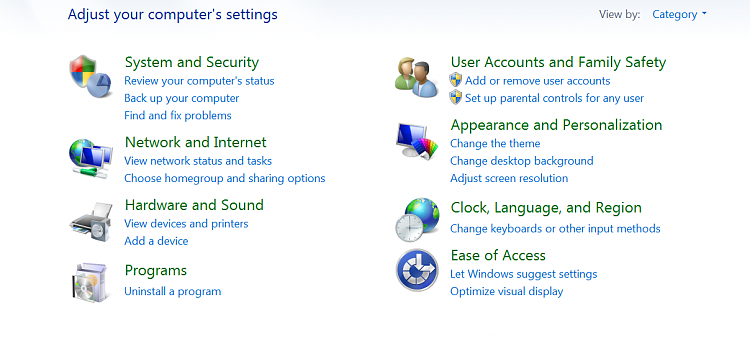New
#1
ADOBE 32bit Flash Player (Beware)
I am enclosing some information which may be very useful to some (Adobe). Adobe flash player 32 bit pre-installs a header under "System and Security" in Windows 7, Internet Explorer 9. This window entails 'privacy controls' which you can set. Adobe makes no mention of this prior to installation. You can either "allow sites" to store information on your computer, you can "block sites" from storing information on your computer, or the final option of three is that "You can be notified, prior to allowing sites" to store information on your computer.
Adobe specifies that by not allowing access for the privacy option, you may encounter problems on some websites. This, is untrue. We have found no such significance in this area. Adobe merely wishes to gather information, rather allow other websites to access your information, while planting cookies, and possibly programs on your computer. This, Adobe says is for the benefit of the user, to enhance his search.
I addressed this facet to Adobe and never heard from Corporate Headquarters. This may be interweaved with Google’s Privacy Policy to be enacted March 1, 2012. However you perceive this, do use “The Block All Sites” button. There are no negative aspects in doing so and it will certainly make your files much more secure.


 Quote
Quote