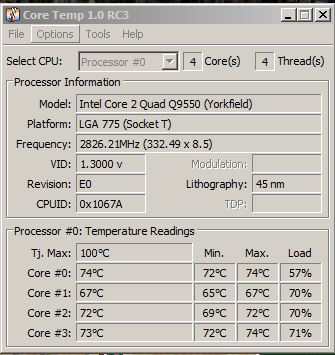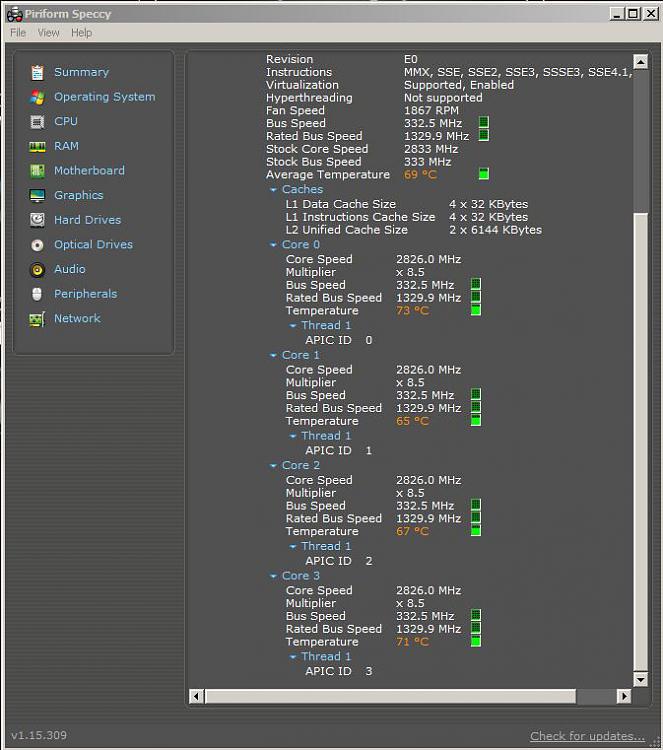New
#1
More reliable software for hardware sensors?
I have tried out a number of different temperature monitors during my time helping within the crashing and debugging forums. I am now wondering if these monitors are accurate because they claim my desktop CPU is getting up to 76 C. Q9550 shows that the max is 71.4 C (or 76.4 C if one adds the 5 C), so I would be very surprised if my cores were actually getting to 76 C on a regular basis for the past two years without a catastrophic failure resulting. See the images attached for HWINFO, RealTemp, SpeedFan, and Core Temp in that order. I am wondering if the TJMax might be offset from 76 to 100 and that is causing the erroneous readings from my sensors.
Is there a better program for monitoring system temperatures than HWINFO, RealTemp, SpeedFan, and Core Temp?

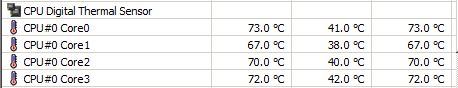
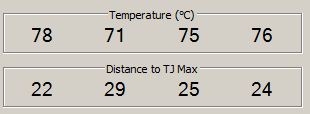

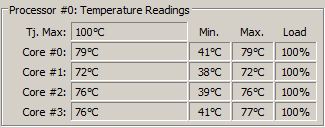

 Quote
Quote