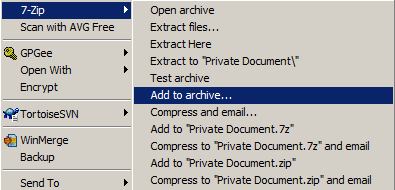New
#1
Securing a zip file
I need to send, via email, some tax related files to my accountant ( doc, xls, pdf etc)
I thought the easiest way to do this, with some level of secrity/deterrent , would be to zip them and apply some security/encryption.
I currently have no zip software other than native Win 7 (send to compressed folder). Is there any recommended software that can get the job done easily with making the process to complicated. I am open to any commercial software as well.
I downloaded 7-zip Ver 9.2 but could not see any security.
Is WinZip still a good choice? I downloaded Winziip V16 64-bit ( but not WinZip courier just yet). So far I hate it. It doesnt remeber where my files are ( always need to drill down) and I cannot figure out yet how to password protect the zip files. Ver 4, circa 1990, was so much easier


 Quote
Quote