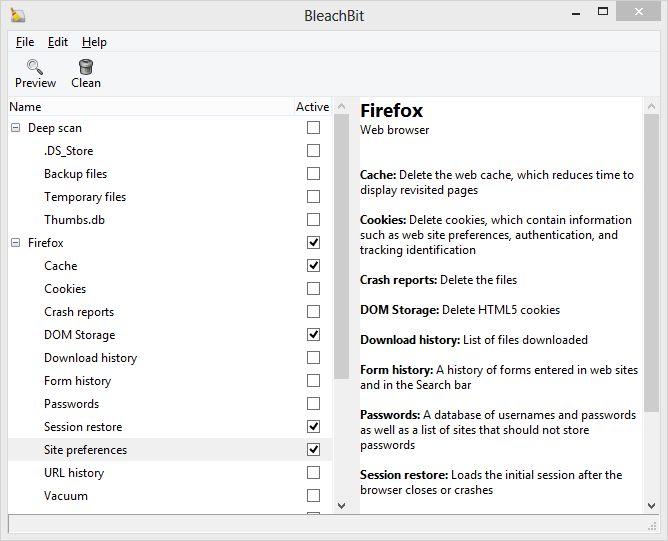"In particular, it will uncheck options and switch to custom installation for you if available. In addition to that, it will also warn you that the software may install potentially unwanted programs on your system, so that you know that you need to be extra careful during setup.
It needs to be noted that while this works well most of the time, it is not something that you put all your faith in. It is very likely that it won't detect all custom installation options with 100% accuracy, and what may weight even more, it cannot make decisions for you that require you to click on buttons."
"If you get an accept or decline screen, it is you who has to make the decision as Unchecky won't do anything... "
"In short, Unchecky does two things: it warns you when program installers include unwanted offers, and it will pick the custom installation option and uncheck boxes for you automatically.
The application itself runs silently as a service on the system. It will come to action whenever you install a software program on your PC."
"Unchecky offers no 100% protection against unwanted software installations. While it covers many, it will let others slip by it so that you still have to check all options manually to make sure that this is not the case.
If you fall pray to these installations often, or know someone who does, you may want to give the program a try to reduce the damage that these installations make"


 Quote
Quote